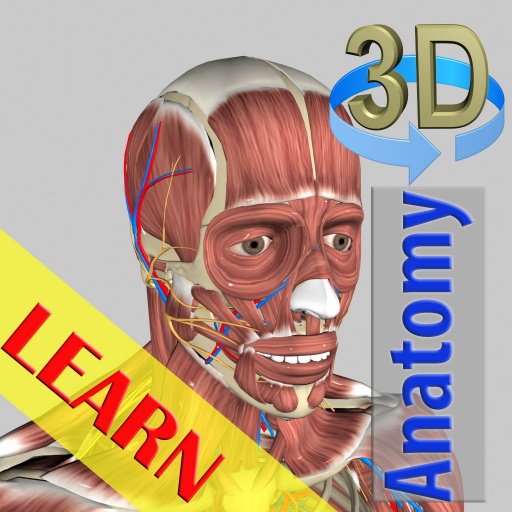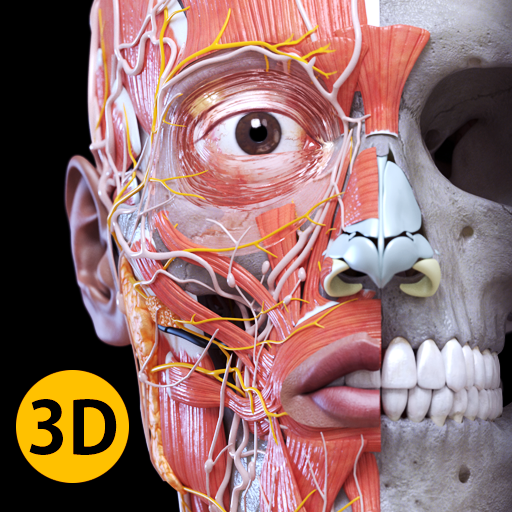Internal Organs in 3D (Anatomy)
Graj na PC z BlueStacks – Platforma gamingowa Android, która uzyskała zaufanie ponad 500 milionów graczy!
Strona zmodyfikowana w dniu: 10 września 2019
Play Internal Organs in 3D (Anatomy) on PC
This application is intended to complement the study of anatomy in medicine, biology or other.
Touching each organ as the heart, brain, lungs, reproductive system, liver, intestine, ovary, testis, stomach, kidney, etc.. information is displayed.
Practical, useful and valuable anatomical information in your palm. Reference to primary education, secondary school, college or culture in general.
features:
* Supported languages English, French, Portuguese, Spanish.
* Zoom.
* Rotate 3D
* Hide or display the information.
* Collate between male and female organs.
* Free Updates.
* Each anatomical organ is shown in a different color.
* Descriptions very detailed.
* Recommended Hardware
Processor 1 GHz or more.
1 GB of RAM or more.
HD screen.
Zagraj w Internal Organs in 3D (Anatomy) na PC. To takie proste.
-
Pobierz i zainstaluj BlueStacks na PC
-
Zakończ pomyślnie ustawienie Google, aby otrzymać dostęp do sklepu Play, albo zrób to później.
-
Wyszukaj Internal Organs in 3D (Anatomy) w pasku wyszukiwania w prawym górnym rogu.
-
Kliknij, aby zainstalować Internal Organs in 3D (Anatomy) z wyników wyszukiwania
-
Ukończ pomyślnie rejestrację Google (jeśli krok 2 został pominięty) aby zainstalować Internal Organs in 3D (Anatomy)
-
Klinij w ikonę Internal Organs in 3D (Anatomy) na ekranie startowym, aby zacząć grę