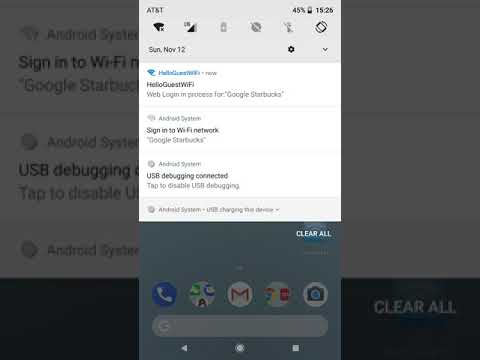このページには広告が含まれます

無線LANのWebログイン
ツール | Ryan DH New
BlueStacksを使ってPCでプレイ - 5憶以上のユーザーが愛用している高機能Androidゲーミングプラットフォーム
Play WiFi Web Login on PC
A simple app that logs you into the captive WiFi automatically and can be run in background intelligently without draining your battery. It supports the latest Android 5.1.1, Android M (6.0 and 6.01) , Android N (7), Android M(8) and Android O
It has 10000 + paid downloads from Amazon and 15000+ from Google Play. AutoWiFi
A very frequent update you can tell from the last update is pretty close to today, it supports Android 5.x, lollipop.
have it's own way to detect the internet state other than generate_204
Whether you are connected to a company, hotel, or hospital guest network, you may need to type the username/password periodically. With WiFi Login, you only have to sign in once, and after that, it does it for you.
It will be waken up whenever there a WiFi state change, like when you walk between buildings and you don't use up any battery power. WiFi Login works with most Guest WiFi in airports, hotels, hospitals, restaurants, and shopping malls.
Other Options,
Load username/password from Dropbox,
Profile for each WiFi
By SSID or WiFi Name
Daily passport rotation.
HelloGuestWiFi
WiFi Web Login
User Manual, http://wifiweblogin.blogspot.com/
A list of several sites reported by satisfied customers that work well with this app:
Buffalo State University, Greenville Health System , Google Starbucks, HomeDepot Wifi, BT Wi-fi with Fon, XFINITY WiFi, TP-LINK_TRAVEL,nosotros,Denny's-Guest-WiFi, Optimum WiFi,Silicon Peaks
HSE.RU, Stanford Visitor WiFi,KSU, Buffalo.edu, GWireless, George Washington University,OSUMC Guest Internet ,mo.gov public wifi, Tesco WiFi, covidien-guest, CBIguest, Lisburn Free WiFi, IKEA-WIFI,TWC WiFi
UK sites: LSE, edinburgh.gov.uk
National University of Ireland WiFi, Universidade Federal De Santa Catarina UFSC
support most WiFi By Cisco ISE or Aruba, yowireless
It has 10000 + paid downloads from Amazon and 15000+ from Google Play. AutoWiFi
A very frequent update you can tell from the last update is pretty close to today, it supports Android 5.x, lollipop.
have it's own way to detect the internet state other than generate_204
Whether you are connected to a company, hotel, or hospital guest network, you may need to type the username/password periodically. With WiFi Login, you only have to sign in once, and after that, it does it for you.
It will be waken up whenever there a WiFi state change, like when you walk between buildings and you don't use up any battery power. WiFi Login works with most Guest WiFi in airports, hotels, hospitals, restaurants, and shopping malls.
Other Options,
Load username/password from Dropbox,
Profile for each WiFi
By SSID or WiFi Name
Daily passport rotation.
HelloGuestWiFi
WiFi Web Login
User Manual, http://wifiweblogin.blogspot.com/
A list of several sites reported by satisfied customers that work well with this app:
Buffalo State University, Greenville Health System , Google Starbucks, HomeDepot Wifi, BT Wi-fi with Fon, XFINITY WiFi, TP-LINK_TRAVEL,nosotros,Denny's-Guest-WiFi, Optimum WiFi,Silicon Peaks
HSE.RU, Stanford Visitor WiFi,KSU, Buffalo.edu, GWireless, George Washington University,OSUMC Guest Internet ,mo.gov public wifi, Tesco WiFi, covidien-guest, CBIguest, Lisburn Free WiFi, IKEA-WIFI,TWC WiFi
UK sites: LSE, edinburgh.gov.uk
National University of Ireland WiFi, Universidade Federal De Santa Catarina UFSC
support most WiFi By Cisco ISE or Aruba, yowireless
無線LANのWebログインをPCでプレイ
-
BlueStacksをダウンロードしてPCにインストールします。
-
GoogleにサインインしてGoogle Play ストアにアクセスします。(こちらの操作は後で行っても問題ありません)
-
右上の検索バーに無線LANのWebログインを入力して検索します。
-
クリックして検索結果から無線LANのWebログインをインストールします。
-
Googleサインインを完了して無線LANのWebログインをインストールします。※手順2を飛ばしていた場合
-
ホーム画面にて無線LANのWebログインのアイコンをクリックしてアプリを起動します。