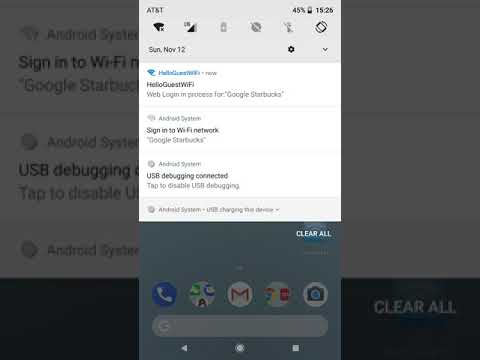WiFi Web Login
Chơi trên PC với BlueStacks - Nền tảng chơi game Android, được hơn 500 triệu game thủ tin tưởng.
Trang đã được sửa đổi vào: 26 tháng 6, 2018
Play WiFi Web Login on PC
It has 10000 + paid downloads from Amazon and 15000+ from Google Play. AutoWiFi
A very frequent update you can tell from the last update is pretty close to today, it supports Android 5.x, lollipop.
have it's own way to detect the internet state other than generate_204
Whether you are connected to a company, hotel, or hospital guest network, you may need to type the username/password periodically. With WiFi Login, you only have to sign in once, and after that, it does it for you.
It will be waken up whenever there a WiFi state change, like when you walk between buildings and you don't use up any battery power. WiFi Login works with most Guest WiFi in airports, hotels, hospitals, restaurants, and shopping malls.
Other Options,
Load username/password from Dropbox,
Profile for each WiFi
By SSID or WiFi Name
Daily passport rotation.
HelloGuestWiFi
WiFi Web Login
User Manual, http://wifiweblogin.blogspot.com/
A list of several sites reported by satisfied customers that work well with this app:
Buffalo State University, Greenville Health System , Google Starbucks, HomeDepot Wifi, BT Wi-fi with Fon, XFINITY WiFi, TP-LINK_TRAVEL,nosotros,Denny's-Guest-WiFi, Optimum WiFi,Silicon Peaks
HSE.RU, Stanford Visitor WiFi,KSU, Buffalo.edu, GWireless, George Washington University,OSUMC Guest Internet ,mo.gov public wifi, Tesco WiFi, covidien-guest, CBIguest, Lisburn Free WiFi, IKEA-WIFI,TWC WiFi
UK sites: LSE, edinburgh.gov.uk
National University of Ireland WiFi, Universidade Federal De Santa Catarina UFSC
support most WiFi By Cisco ISE or Aruba, yowireless
Chơi WiFi Web Login trên PC. Rất dễ để bắt đầu
-
Tải và cài đặt BlueStacks trên máy của bạn
-
Hoàn tất đăng nhập vào Google để đến PlayStore, hoặc thực hiện sau
-
Tìm WiFi Web Login trên thanh tìm kiếm ở góc phải màn hình
-
Nhấn vào để cài đặt WiFi Web Login trong danh sách kết quả tìm kiếm
-
Hoàn tất đăng nhập Google (nếu bạn chưa làm bước 2) để cài đặt WiFi Web Login
-
Nhấn vào icon WiFi Web Login tại màn hình chính để bắt đầu chơi