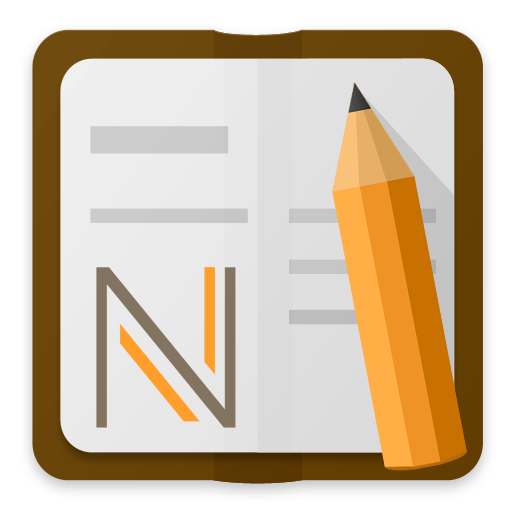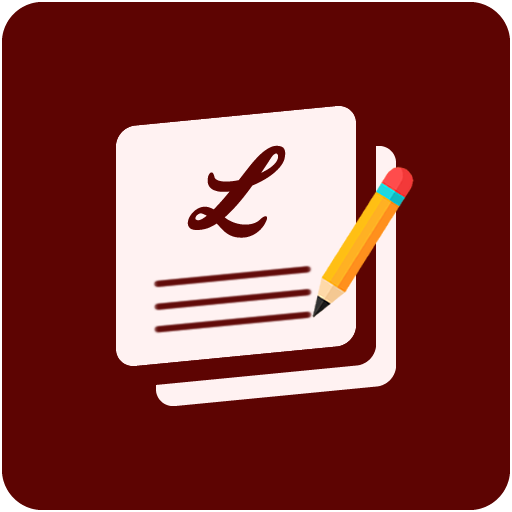
Listy - Notes, Lists, Check Lists, URL List & More
Play on PC with BlueStacks – the Android Gaming Platform, trusted by 500M+ gamers.
Page Modified on: December 29, 2020
Play Listy - Notes, Lists, Check Lists, URL List & More on PC
Apart from simple notes and simple lists you can also create CHECKLISTS, where you can create items and check or uncheck them as required. You can also create TASKS LISTS where you can keep your tasks or TO DOs, schedule them as and when you are planning to do these tasks, you can also prioritize your tasks as high, medium or low priority tasks. You can create WEB URLS LISTS where you can save important URLs of web pages, online notes or Facebook pages, etc.
Following are the features of LISTY:
- Generate Reminder
- Lock Notes
- Pin Notes
- Share Notes
- Prioritize Tasks
- Schedule Tasks
- Backup and Restore
- OFFLINE
- Vibrant color themes
Personal or important notes can be protected and LOCKED by a pin so that other users cannot open them. REMINDERS can be set for the notes as per the requirement. Notes can be PINNED in order to view them on the top. Notes can be easily SHARED with your friends or family via Watsapp, SMS, Mails or other mechanisms. Tasks can be PRIORITIZED and SCHEDULED as per the requirement.
Following are the ways where you can use LISTY:
- Grocery lists
- To Do lists
- Checklists
- Task list
- Shopping list
- Bills reminders
- Important Notes
- Track expenses
- Medicines reminders
- Personal Notes
- Web page URLs
- Facebook pages
- Online notes URLs
and many more...
All these features are absolutely at NO COST.
Play Listy - Notes, Lists, Check Lists, URL List & More on PC. It’s easy to get started.
-
Download and install BlueStacks on your PC
-
Complete Google sign-in to access the Play Store, or do it later
-
Look for Listy - Notes, Lists, Check Lists, URL List & More in the search bar at the top right corner
-
Click to install Listy - Notes, Lists, Check Lists, URL List & More from the search results
-
Complete Google sign-in (if you skipped step 2) to install Listy - Notes, Lists, Check Lists, URL List & More
-
Click the Listy - Notes, Lists, Check Lists, URL List & More icon on the home screen to start playing