
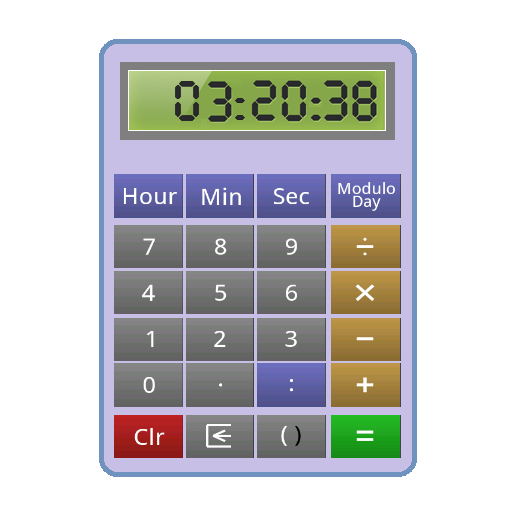
Time Calculator
Spiele auf dem PC mit BlueStacks - der Android-Gaming-Plattform, der über 500 Millionen Spieler vertrauen.
Seite geändert am: 31. Dezember 2019
Play Time Calculator on PC
The calculator supports parentheses and the operator priority.
You can copy/paste results from the calculator to other android applications.
You can see the history of all operations done with the calculator during the current session.
You can add, subtract, divide times between them.
2h 20m 3s - 1h 20m = 1h 00m 03s
30 min / 10 min = 3
You can do operations on numbers like on a regular calculator.
2.5 + 3 * 5 = 17.5
You can do operations between times and numbers.
2 * 25 min = 50 min
1 hr / 2 = 30 min
You can enter time as integer with the format xx Hr xx Min xx Sec, or as floating numbers.
8h 25m 13s
8:25:13
3.5 hr
The calculator supports 12h (AM/PM) or 24h time format.
8:00:00 PM
20:00:00
You can convert times to another unit.
2 hr 10 min 3 sec = 2.168 hr = 130.05 min = 7803 sec
You can do 'modulo day' to convert a time to a day time.
6:00:00 PM + 14 hr = 32 hr
32 hr Modulo 24h = 8:00:00 AM
The calculator supports parentheses and the operator priority (multiplication and division have higher priority than addition and subtraction).
(2 + 3) * (20 - 2 * 10) = 5 * 0 = 0
Spiele Time Calculator auf dem PC. Der Einstieg ist einfach.
-
Lade BlueStacks herunter und installiere es auf deinem PC
-
Schließe die Google-Anmeldung ab, um auf den Play Store zuzugreifen, oder mache es später
-
Suche in der Suchleiste oben rechts nach Time Calculator
-
Klicke hier, um Time Calculator aus den Suchergebnissen zu installieren
-
Schließe die Google-Anmeldung ab (wenn du Schritt 2 übersprungen hast), um Time Calculator zu installieren.
-
Klicke auf dem Startbildschirm auf das Time Calculator Symbol, um mit dem Spielen zu beginnen



