
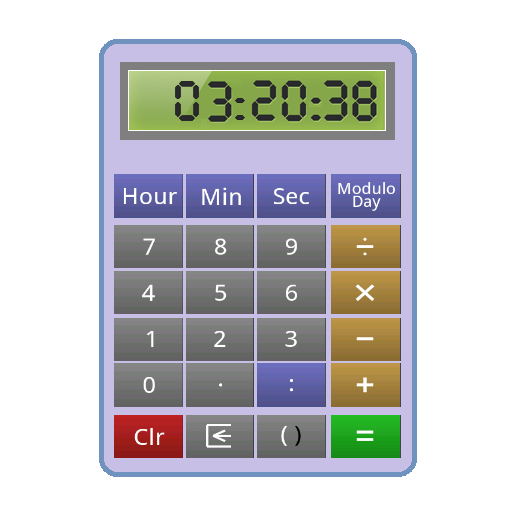
Calculatrice temporelle
Jouez sur PC avec BlueStacks - la plate-forme de jeu Android, approuvée par + 500M de joueurs.
Page Modifiée le: 31 décembre 2019
Play Time Calculator on PC
The calculator supports parentheses and the operator priority.
You can copy/paste results from the calculator to other android applications.
You can see the history of all operations done with the calculator during the current session.
You can add, subtract, divide times between them.
2h 20m 3s - 1h 20m = 1h 00m 03s
30 min / 10 min = 3
You can do operations on numbers like on a regular calculator.
2.5 + 3 * 5 = 17.5
You can do operations between times and numbers.
2 * 25 min = 50 min
1 hr / 2 = 30 min
You can enter time as integer with the format xx Hr xx Min xx Sec, or as floating numbers.
8h 25m 13s
8:25:13
3.5 hr
The calculator supports 12h (AM/PM) or 24h time format.
8:00:00 PM
20:00:00
You can convert times to another unit.
2 hr 10 min 3 sec = 2.168 hr = 130.05 min = 7803 sec
You can do 'modulo day' to convert a time to a day time.
6:00:00 PM + 14 hr = 32 hr
32 hr Modulo 24h = 8:00:00 AM
The calculator supports parentheses and the operator priority (multiplication and division have higher priority than addition and subtraction).
(2 + 3) * (20 - 2 * 10) = 5 * 0 = 0
Jouez à Calculatrice temporelle sur PC. C'est facile de commencer.
-
Téléchargez et installez BlueStacks sur votre PC
-
Connectez-vous à Google pour accéder au Play Store ou faites-le plus tard
-
Recherchez Calculatrice temporelle dans la barre de recherche dans le coin supérieur droit
-
Cliquez pour installer Calculatrice temporelle à partir des résultats de la recherche
-
Connectez-vous à Google (si vous avez ignoré l'étape 2) pour installer Calculatrice temporelle
-
Cliquez sur l'icône Calculatrice temporelle sur l'écran d'accueil pour commencer à jouer



