
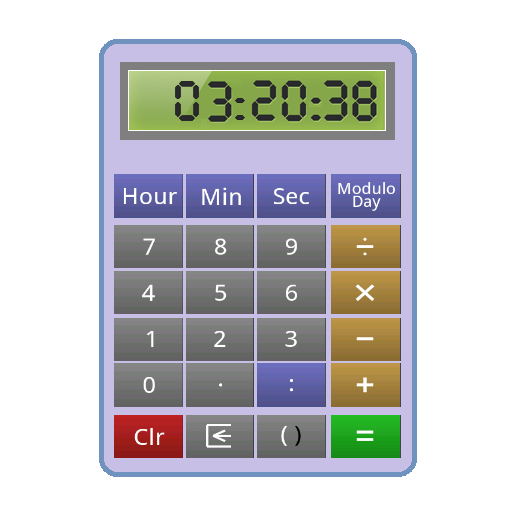
Time Calculator
Gioca su PC con BlueStacks: la piattaforma di gioco Android, considerata affidabile da oltre 500 milioni di giocatori.
Pagina modificata il: 31 dicembre 2019
Play Time Calculator on PC
The calculator supports parentheses and the operator priority.
You can copy/paste results from the calculator to other android applications.
You can see the history of all operations done with the calculator during the current session.
You can add, subtract, divide times between them.
2h 20m 3s - 1h 20m = 1h 00m 03s
30 min / 10 min = 3
You can do operations on numbers like on a regular calculator.
2.5 + 3 * 5 = 17.5
You can do operations between times and numbers.
2 * 25 min = 50 min
1 hr / 2 = 30 min
You can enter time as integer with the format xx Hr xx Min xx Sec, or as floating numbers.
8h 25m 13s
8:25:13
3.5 hr
The calculator supports 12h (AM/PM) or 24h time format.
8:00:00 PM
20:00:00
You can convert times to another unit.
2 hr 10 min 3 sec = 2.168 hr = 130.05 min = 7803 sec
You can do 'modulo day' to convert a time to a day time.
6:00:00 PM + 14 hr = 32 hr
32 hr Modulo 24h = 8:00:00 AM
The calculator supports parentheses and the operator priority (multiplication and division have higher priority than addition and subtraction).
(2 + 3) * (20 - 2 * 10) = 5 * 0 = 0
Gioca Time Calculator su PC. È facile iniziare.
-
Scarica e installa BlueStacks sul tuo PC
-
Completa l'accesso a Google per accedere al Play Store o eseguilo in un secondo momento
-
Cerca Time Calculator nella barra di ricerca nell'angolo in alto a destra
-
Fai clic per installare Time Calculator dai risultati della ricerca
-
Completa l'accesso a Google (se hai saltato il passaggio 2) per installare Time Calculator
-
Fai clic sull'icona Time Calculator nella schermata principale per iniziare a giocare



