
このページには広告が含まれます
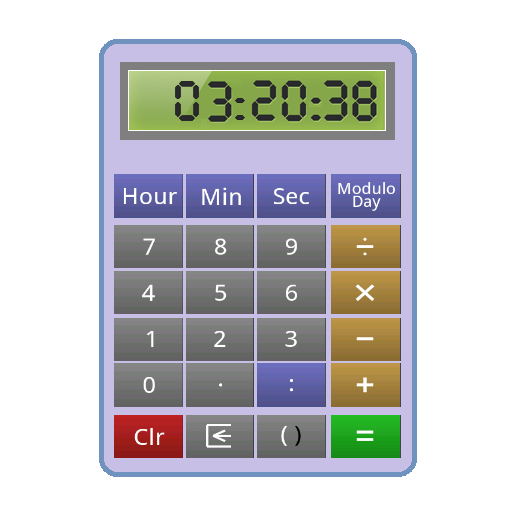
Time Calculator
ツール | Androloloid
BlueStacksを使ってPCでプレイ - 5憶以上のユーザーが愛用している高機能Androidゲーミングプラットフォーム
Play Time Calculator on PC
TimeCalc is a calculator to operate on time and numbers.
The calculator supports parentheses and the operator priority.
You can copy/paste results from the calculator to other android applications.
You can see the history of all operations done with the calculator during the current session.
You can add, subtract, divide times between them.
2h 20m 3s - 1h 20m = 1h 00m 03s
30 min / 10 min = 3
You can do operations on numbers like on a regular calculator.
2.5 + 3 * 5 = 17.5
You can do operations between times and numbers.
2 * 25 min = 50 min
1 hr / 2 = 30 min
You can enter time as integer with the format xx Hr xx Min xx Sec, or as floating numbers.
8h 25m 13s
8:25:13
3.5 hr
The calculator supports 12h (AM/PM) or 24h time format.
8:00:00 PM
20:00:00
You can convert times to another unit.
2 hr 10 min 3 sec = 2.168 hr = 130.05 min = 7803 sec
You can do 'modulo day' to convert a time to a day time.
6:00:00 PM + 14 hr = 32 hr
32 hr Modulo 24h = 8:00:00 AM
The calculator supports parentheses and the operator priority (multiplication and division have higher priority than addition and subtraction).
(2 + 3) * (20 - 2 * 10) = 5 * 0 = 0
The calculator supports parentheses and the operator priority.
You can copy/paste results from the calculator to other android applications.
You can see the history of all operations done with the calculator during the current session.
You can add, subtract, divide times between them.
2h 20m 3s - 1h 20m = 1h 00m 03s
30 min / 10 min = 3
You can do operations on numbers like on a regular calculator.
2.5 + 3 * 5 = 17.5
You can do operations between times and numbers.
2 * 25 min = 50 min
1 hr / 2 = 30 min
You can enter time as integer with the format xx Hr xx Min xx Sec, or as floating numbers.
8h 25m 13s
8:25:13
3.5 hr
The calculator supports 12h (AM/PM) or 24h time format.
8:00:00 PM
20:00:00
You can convert times to another unit.
2 hr 10 min 3 sec = 2.168 hr = 130.05 min = 7803 sec
You can do 'modulo day' to convert a time to a day time.
6:00:00 PM + 14 hr = 32 hr
32 hr Modulo 24h = 8:00:00 AM
The calculator supports parentheses and the operator priority (multiplication and division have higher priority than addition and subtraction).
(2 + 3) * (20 - 2 * 10) = 5 * 0 = 0
Time CalculatorをPCでプレイ
-
BlueStacksをダウンロードしてPCにインストールします。
-
GoogleにサインインしてGoogle Play ストアにアクセスします。(こちらの操作は後で行っても問題ありません)
-
右上の検索バーにTime Calculatorを入力して検索します。
-
クリックして検索結果からTime Calculatorをインストールします。
-
Googleサインインを完了してTime Calculatorをインストールします。※手順2を飛ばしていた場合
-
ホーム画面にてTime Calculatorのアイコンをクリックしてアプリを起動します。



