
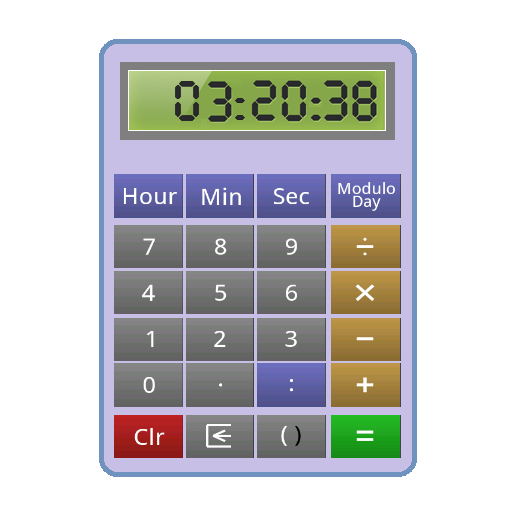
Time Calculator
Graj na PC z BlueStacks – Platforma gamingowa Android, która uzyskała zaufanie ponad 500 milionów graczy!
Strona zmodyfikowana w dniu: 31 grudnia 2019
Play Time Calculator on PC
The calculator supports parentheses and the operator priority.
You can copy/paste results from the calculator to other android applications.
You can see the history of all operations done with the calculator during the current session.
You can add, subtract, divide times between them.
2h 20m 3s - 1h 20m = 1h 00m 03s
30 min / 10 min = 3
You can do operations on numbers like on a regular calculator.
2.5 + 3 * 5 = 17.5
You can do operations between times and numbers.
2 * 25 min = 50 min
1 hr / 2 = 30 min
You can enter time as integer with the format xx Hr xx Min xx Sec, or as floating numbers.
8h 25m 13s
8:25:13
3.5 hr
The calculator supports 12h (AM/PM) or 24h time format.
8:00:00 PM
20:00:00
You can convert times to another unit.
2 hr 10 min 3 sec = 2.168 hr = 130.05 min = 7803 sec
You can do 'modulo day' to convert a time to a day time.
6:00:00 PM + 14 hr = 32 hr
32 hr Modulo 24h = 8:00:00 AM
The calculator supports parentheses and the operator priority (multiplication and division have higher priority than addition and subtraction).
(2 + 3) * (20 - 2 * 10) = 5 * 0 = 0
Zagraj w Time Calculator na PC. To takie proste.
-
Pobierz i zainstaluj BlueStacks na PC
-
Zakończ pomyślnie ustawienie Google, aby otrzymać dostęp do sklepu Play, albo zrób to później.
-
Wyszukaj Time Calculator w pasku wyszukiwania w prawym górnym rogu.
-
Kliknij, aby zainstalować Time Calculator z wyników wyszukiwania
-
Ukończ pomyślnie rejestrację Google (jeśli krok 2 został pominięty) aby zainstalować Time Calculator
-
Klinij w ikonę Time Calculator na ekranie startowym, aby zacząć grę



