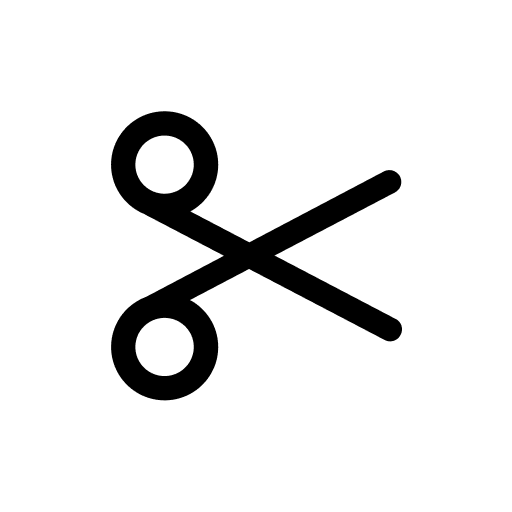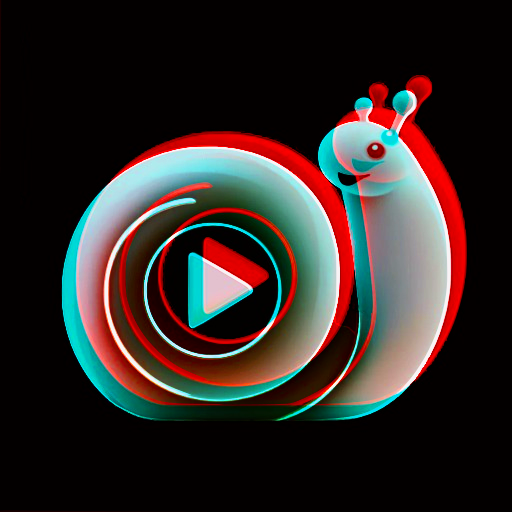Video Speed : Fast Video and Slow Video Motion
Mainkan di PC dengan BlueStacks – platform Game-Game Android, dipercaya oleh lebih dari 500 juta gamer.
Halaman Dimodifikasi Aktif: 23 Desember 2019
Play Video Speed : Fast Video and Slow Video Motion on PC
Create slow motion & fast motion playback speed editing in to your videos!
You can watch your video in fast and slow motion and also save your creations with this Slow Motion and Fast Motion Video Editor.
No hidden cost. App is free to use.
Try some of these ideas
- Record something falling and watch and save them in slow motion.
- Save fast motion video of your Journey or Tutorial.
- Make funny slow motion and fast motion videos of your friends dancing, eating, watking, falling and lots more.
- Record your pets in slow motion.
- And all the ideas which come out of your creative mind!!
Features-
* Select any video from gallery or record video from camera.
* Fast your video upto 4x or slow your video as slow as 1/4x.
* Choose from so many options for Fast motion - 1.25x, 1.5x, 1.75x, 2x, 2.25, 2.50x, 2.75x, 3x, 3.25x, 3.5x, 3.75x, 4.0x
* Supports Video formats including MP4, WMV, 3GP, AVI, MPG, M4V, MPEG4, MOV, MKV, WEBM, M2V, etc.
* Fast Processing & Best Quality Output.
* Easy to use with Intractive UI.
* Output Gallery to see created output files. Share and Delete output files easily.
App uses FFmpeg under permission of LGPL.
We welcome feedback so if you have any suggestions or problems with the app, contact us at: andoiddeveloper2394@gmail.com
Enjoy Video Speed Slow Fast Motion :)
Mainkan Video Speed : Fast Video and Slow Video Motion di PC Mudah saja memulainya.
-
Unduh dan pasang BlueStacks di PC kamu
-
Selesaikan proses masuk Google untuk mengakses Playstore atau lakukan nanti
-
Cari Video Speed : Fast Video and Slow Video Motion di bilah pencarian di pojok kanan atas
-
Klik untuk menginstal Video Speed : Fast Video and Slow Video Motion dari hasil pencarian
-
Selesaikan proses masuk Google (jika kamu melewati langkah 2) untuk menginstal Video Speed : Fast Video and Slow Video Motion
-
Klik ikon Video Speed : Fast Video and Slow Video Motion di layar home untuk membuka gamenya