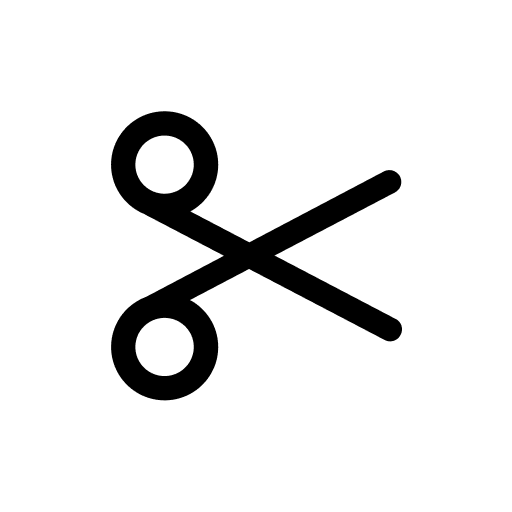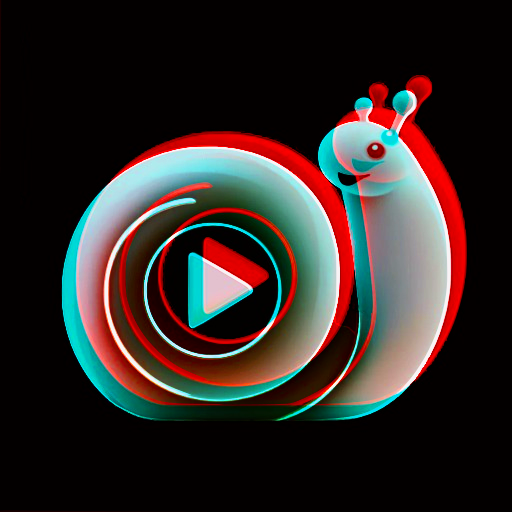Video Speed : Fast Video and Slow Video Motion
Gioca su PC con BlueStacks: la piattaforma di gioco Android, considerata affidabile da oltre 500 milioni di giocatori.
Pagina modificata il: 23 dicembre 2019
Play Video Speed : Fast Video and Slow Video Motion on PC
Create slow motion & fast motion playback speed editing in to your videos!
You can watch your video in fast and slow motion and also save your creations with this Slow Motion and Fast Motion Video Editor.
No hidden cost. App is free to use.
Try some of these ideas
- Record something falling and watch and save them in slow motion.
- Save fast motion video of your Journey or Tutorial.
- Make funny slow motion and fast motion videos of your friends dancing, eating, watking, falling and lots more.
- Record your pets in slow motion.
- And all the ideas which come out of your creative mind!!
Features-
* Select any video from gallery or record video from camera.
* Fast your video upto 4x or slow your video as slow as 1/4x.
* Choose from so many options for Fast motion - 1.25x, 1.5x, 1.75x, 2x, 2.25, 2.50x, 2.75x, 3x, 3.25x, 3.5x, 3.75x, 4.0x
* Supports Video formats including MP4, WMV, 3GP, AVI, MPG, M4V, MPEG4, MOV, MKV, WEBM, M2V, etc.
* Fast Processing & Best Quality Output.
* Easy to use with Intractive UI.
* Output Gallery to see created output files. Share and Delete output files easily.
App uses FFmpeg under permission of LGPL.
We welcome feedback so if you have any suggestions or problems with the app, contact us at: andoiddeveloper2394@gmail.com
Enjoy Video Speed Slow Fast Motion :)
Gioca Video Speed : Fast Video and Slow Video Motion su PC. È facile iniziare.
-
Scarica e installa BlueStacks sul tuo PC
-
Completa l'accesso a Google per accedere al Play Store o eseguilo in un secondo momento
-
Cerca Video Speed : Fast Video and Slow Video Motion nella barra di ricerca nell'angolo in alto a destra
-
Fai clic per installare Video Speed : Fast Video and Slow Video Motion dai risultati della ricerca
-
Completa l'accesso a Google (se hai saltato il passaggio 2) per installare Video Speed : Fast Video and Slow Video Motion
-
Fai clic sull'icona Video Speed : Fast Video and Slow Video Motion nella schermata principale per iniziare a giocare