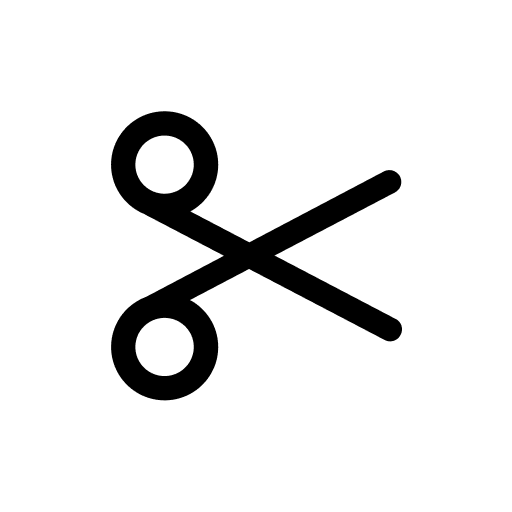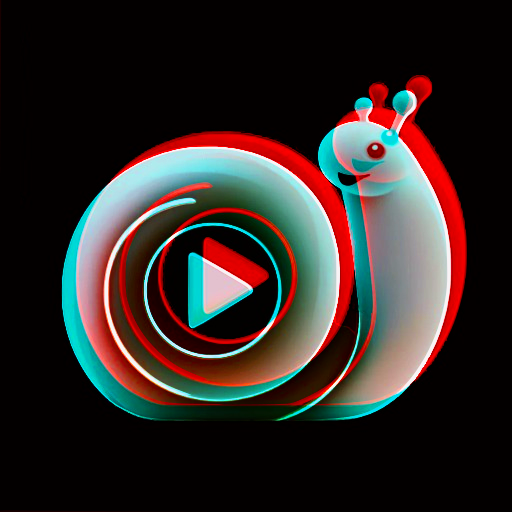Video Speed : Fast Video and Slow Video Motion
동영상 플레이어/편집기 | AndroTechMania
5억명 이상의 게이머가 신뢰하는 안드로이드 게임 플랫폼 BlueStacks으로 PC에서 플레이하세요.
Play Video Speed : Fast Video and Slow Video Motion on PC
Slow your video or fast them as you want. Share your creations on social media with friend and family.
Create slow motion & fast motion playback speed editing in to your videos!
You can watch your video in fast and slow motion and also save your creations with this Slow Motion and Fast Motion Video Editor.
No hidden cost. App is free to use.
Try some of these ideas
- Record something falling and watch and save them in slow motion.
- Save fast motion video of your Journey or Tutorial.
- Make funny slow motion and fast motion videos of your friends dancing, eating, watking, falling and lots more.
- Record your pets in slow motion.
- And all the ideas which come out of your creative mind!!
Features-
* Select any video from gallery or record video from camera.
* Fast your video upto 4x or slow your video as slow as 1/4x.
* Choose from so many options for Fast motion - 1.25x, 1.5x, 1.75x, 2x, 2.25, 2.50x, 2.75x, 3x, 3.25x, 3.5x, 3.75x, 4.0x
* Supports Video formats including MP4, WMV, 3GP, AVI, MPG, M4V, MPEG4, MOV, MKV, WEBM, M2V, etc.
* Fast Processing & Best Quality Output.
* Easy to use with Intractive UI.
* Output Gallery to see created output files. Share and Delete output files easily.
App uses FFmpeg under permission of LGPL.
We welcome feedback so if you have any suggestions or problems with the app, contact us at: andoiddeveloper2394@gmail.com
Enjoy Video Speed Slow Fast Motion :)
Create slow motion & fast motion playback speed editing in to your videos!
You can watch your video in fast and slow motion and also save your creations with this Slow Motion and Fast Motion Video Editor.
No hidden cost. App is free to use.
Try some of these ideas
- Record something falling and watch and save them in slow motion.
- Save fast motion video of your Journey or Tutorial.
- Make funny slow motion and fast motion videos of your friends dancing, eating, watking, falling and lots more.
- Record your pets in slow motion.
- And all the ideas which come out of your creative mind!!
Features-
* Select any video from gallery or record video from camera.
* Fast your video upto 4x or slow your video as slow as 1/4x.
* Choose from so many options for Fast motion - 1.25x, 1.5x, 1.75x, 2x, 2.25, 2.50x, 2.75x, 3x, 3.25x, 3.5x, 3.75x, 4.0x
* Supports Video formats including MP4, WMV, 3GP, AVI, MPG, M4V, MPEG4, MOV, MKV, WEBM, M2V, etc.
* Fast Processing & Best Quality Output.
* Easy to use with Intractive UI.
* Output Gallery to see created output files. Share and Delete output files easily.
App uses FFmpeg under permission of LGPL.
We welcome feedback so if you have any suggestions or problems with the app, contact us at: andoiddeveloper2394@gmail.com
Enjoy Video Speed Slow Fast Motion :)
PC에서 Video Speed : Fast Video and Slow Video Motion 플레이해보세요.
-
BlueStacks 다운로드하고 설치
-
Google Play 스토어에 로그인 하기(나중에 진행가능)
-
오른쪽 상단 코너에 Video Speed : Fast Video and Slow Video Motion 검색
-
검색 결과 중 Video Speed : Fast Video and Slow Video Motion 선택하여 설치
-
구글 로그인 진행(만약 2단계를 지나갔을 경우) 후 Video Speed : Fast Video and Slow Video Motion 설치
-
메인 홈화면에서 Video Speed : Fast Video and Slow Video Motion 선택하여 실행