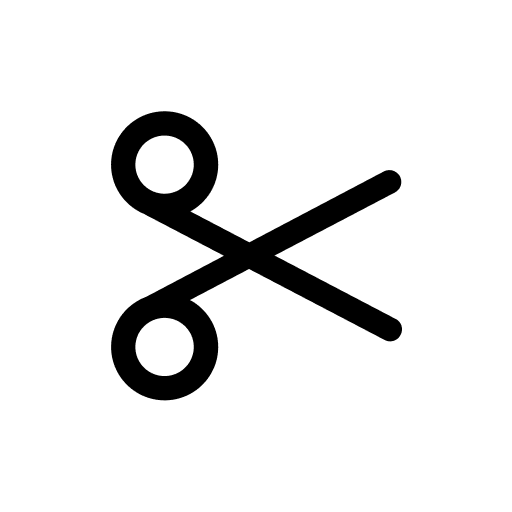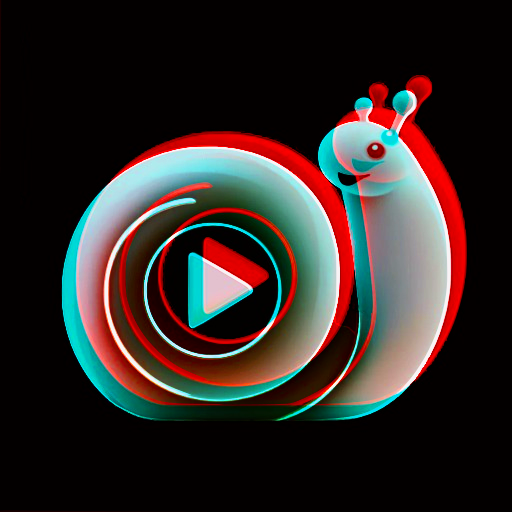Video Speed : Fast Video and Slow Video Motion
500M + oyuncunun güvendiği Android Oyun Platformu, BlueStacks ile PC'de oynayın.
Sayfa Değiştirilme tarihi: 23 Aralık 2019
Play Video Speed : Fast Video and Slow Video Motion on PC
Create slow motion & fast motion playback speed editing in to your videos!
You can watch your video in fast and slow motion and also save your creations with this Slow Motion and Fast Motion Video Editor.
No hidden cost. App is free to use.
Try some of these ideas
- Record something falling and watch and save them in slow motion.
- Save fast motion video of your Journey or Tutorial.
- Make funny slow motion and fast motion videos of your friends dancing, eating, watking, falling and lots more.
- Record your pets in slow motion.
- And all the ideas which come out of your creative mind!!
Features-
* Select any video from gallery or record video from camera.
* Fast your video upto 4x or slow your video as slow as 1/4x.
* Choose from so many options for Fast motion - 1.25x, 1.5x, 1.75x, 2x, 2.25, 2.50x, 2.75x, 3x, 3.25x, 3.5x, 3.75x, 4.0x
* Supports Video formats including MP4, WMV, 3GP, AVI, MPG, M4V, MPEG4, MOV, MKV, WEBM, M2V, etc.
* Fast Processing & Best Quality Output.
* Easy to use with Intractive UI.
* Output Gallery to see created output files. Share and Delete output files easily.
App uses FFmpeg under permission of LGPL.
We welcome feedback so if you have any suggestions or problems with the app, contact us at: andoiddeveloper2394@gmail.com
Enjoy Video Speed Slow Fast Motion :)
Video Speed : Fast Video and Slow Video Motion oyununu PC'de oyna. Başlamak çok kolay.
-
BlueStacks'i PC'nize İndirin ve Yükleyin
-
Play Store'a erişmek için Google girişi yapın ya da daha sonraya bırakın.
-
Sağ üst köşeye Video Speed : Fast Video and Slow Video Motion yazarak arayın.
-
Video Speed : Fast Video and Slow Video Motion uygulamasını arama sonuçlarından indirmek için tıklayın.
-
(iEğer Adım 2'yi atladıysanız) Video Speed : Fast Video and Slow Video Motion uygulamasını yüklemek için Google'a giriş yapın.
-
Oynatmaya başlatmak için ekrandaki Video Speed : Fast Video and Slow Video Motion ikonuna tıklayın.