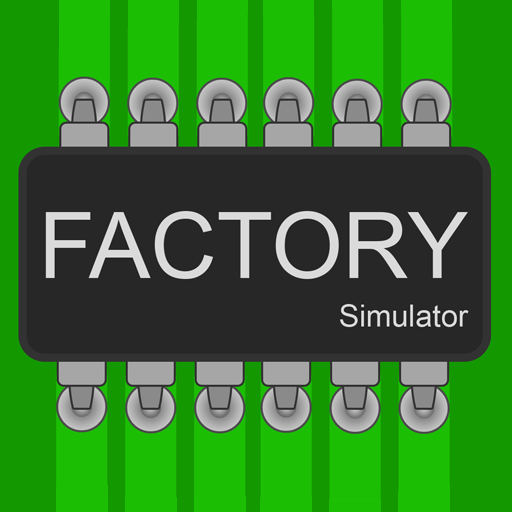Фабрика 2
Jouez sur PC avec BlueStacks - la plate-forme de jeu Android, approuvée par + 500M de joueurs.
Page Modifiée le: 13 oct. 2022
Play Factory 2 on PC
The thoughtful world of automated industry awaits you:
- More than 15 different devices
- Lots of blueprints to improve devices
- Conduct research on new products
- Complete the orders of influential corporations and earn more by increasing their reputation
- More than 50 items for production
- Extended recipe book
- Several hundred components to improve devices and create items
- Ability to create the most complex production chains!
- The most technologically advanced energy sources at your disposal
- Several resource quarries with their own mechanics
Create various household and industrial devices in your factory. Manage the distribution of energy and resources between workshops.
Go from mining and processing ores, creating wires, circuits, engines, and ending with assembling devices using an assembly machine.
Complexify and refine your assembly line, create products from a lock, a vacuum cleaner to a supercomputer and more!
Jouez à Фабрика 2 sur PC. C'est facile de commencer.
-
Téléchargez et installez BlueStacks sur votre PC
-
Connectez-vous à Google pour accéder au Play Store ou faites-le plus tard
-
Recherchez Фабрика 2 dans la barre de recherche dans le coin supérieur droit
-
Cliquez pour installer Фабрика 2 à partir des résultats de la recherche
-
Connectez-vous à Google (si vous avez ignoré l'étape 2) pour installer Фабрика 2
-
Cliquez sur l'icône Фабрика 2 sur l'écran d'accueil pour commencer à jouer