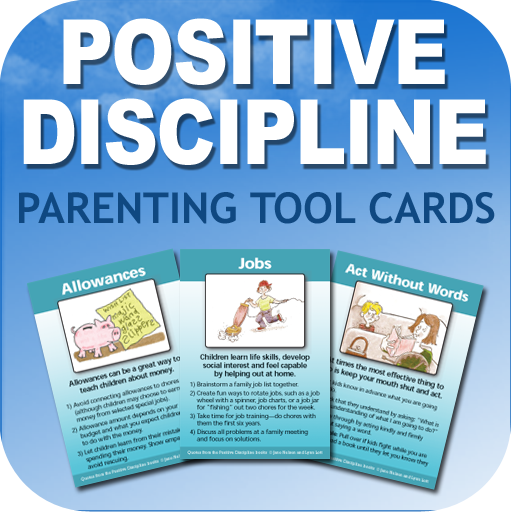Organized Home In 30 Days
Spiele auf dem PC mit BlueStacks - der Android-Gaming-Plattform, der über 500 Millionen Spieler vertrauen.
Seite geändert am: 31. Oktober 2014
Play Organized Home In 30 Days on PC
To take care of the extreme overwhelm, you may often feel when looking at your home wondering what to tackle first,
I created a list of daily tasks that will help you:
* Feel like you accomplished something by making one spot of your home presentable – every day
* Know that you are taking care of the problem that got out of control
* Stop feeling guilty and start doing something
* Stop being too embarrassed to invite people over
Now 3 Free Bonus:
* Tips for Sprucing up your Home
* 51 House Cleaning Shortcuts
* The American Frugal Housewife by Lydia Maria Child
To use Bonus Books 1 and 2 you need a PDF reader installed on your phone.
All other texts are published in HTML and no other book reader is required.
This App is 100% Ad-Free! No annoying push-ads or other kind of ads!
Spiele Organized Home In 30 Days auf dem PC. Der Einstieg ist einfach.
-
Lade BlueStacks herunter und installiere es auf deinem PC
-
Schließe die Google-Anmeldung ab, um auf den Play Store zuzugreifen, oder mache es später
-
Suche in der Suchleiste oben rechts nach Organized Home In 30 Days
-
Klicke hier, um Organized Home In 30 Days aus den Suchergebnissen zu installieren
-
Schließe die Google-Anmeldung ab (wenn du Schritt 2 übersprungen hast), um Organized Home In 30 Days zu installieren.
-
Klicke auf dem Startbildschirm auf das Organized Home In 30 Days Symbol, um mit dem Spielen zu beginnen