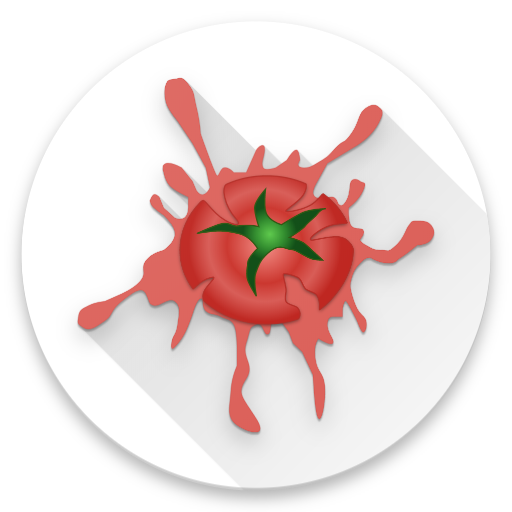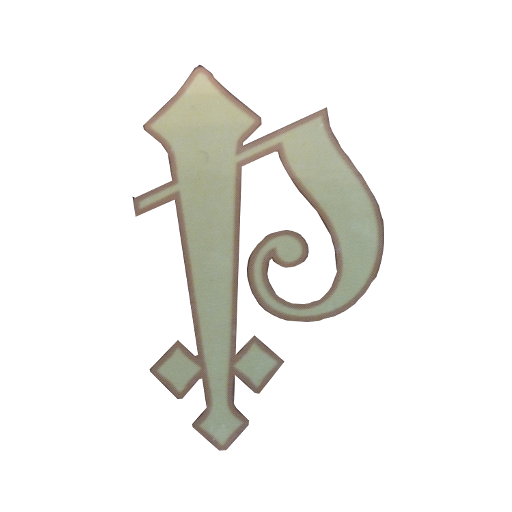Story Plot Generator Pro
Play on PC with BlueStacks – the Android Gaming Platform, trusted by 500M+ gamers.
Page Modified on: October 20, 2017
Play Story Plot Generator Pro on PC
Plot generators or story generators can be used by writers, students or as a creative game that sparks your imagination.
Genres include: Action/Thriller, Misfortune/Drama, SciFi/Space, Murder, Fantasy/Magic, Horror/Suspense, Romance, Superheroes and Apocalypse.
The pro version has no ads, allows you to tap the cards to shuffle individual plot elements and includes superhero and apocalypse genres. If you would like to support the developer (Thank you!), dislike ads or want extra features, please consider purchasing the pro version!
Play Story Plot Generator Pro on PC. It’s easy to get started.
-
Download and install BlueStacks on your PC
-
Complete Google sign-in to access the Play Store, or do it later
-
Look for Story Plot Generator Pro in the search bar at the top right corner
-
Click to install Story Plot Generator Pro from the search results
-
Complete Google sign-in (if you skipped step 2) to install Story Plot Generator Pro
-
Click the Story Plot Generator Pro icon on the home screen to start playing