
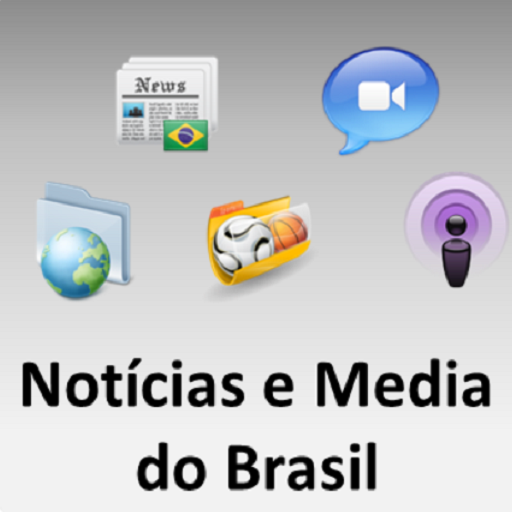
Notícias e Jornais do Brasil
Spiele auf dem PC mit BlueStacks - der Android-Gaming-Plattform, der über 500 Millionen Spieler vertrauen.
Seite geändert am: 18. Mai 2022
Play Brazil News and Media on PC
Designed for smartphones and tablets!
Full access to top mobile websites from Brazil.
Language: Portuguese
Newspapers and general news from Brazil
- Capas Jornais kiosko.net
- google news
- UOL Celular
- globo.com
- Yahoo! BR website
- msn Brasil Notícias
- iG website
- Terra website
- R7.com
- info.abril.com.br
- Jornal O Globo
- Jornal do Brasil
- Folha de São Paulo
- estadao.com.br Celular
- Brasil Post
News and sports newspapers
- Lance! Mobile
- esporte.uol.com.br
Economy and business newspapers
- Exame.com
- economia.uol.com.br
- brasileconomico.com.br
Magazines
- Contigo
- mdemulher.abril.com.br
- casa.abril.com.br
- quatrorodas.abril.com.br
- virgula.uol.com.br
- tecmundo.com.br
- olhardigital.uol.com.br
- veja.abril.com.br
- Veja São Paulo
Support: droidapp.info@gmail.com
This app collects free content available on the internet and redirect users to it. All content remains property of original owners and we do not edit any content. This app has no affiliation with the content providers and all content displayed herein remains intellectual property of original owner.
If you want us to remove any content please send us an email to: droidapp.info@gmail.com and we will remove it within 24h.
Spiele Notícias e Jornais do Brasil auf dem PC. Der Einstieg ist einfach.
-
Lade BlueStacks herunter und installiere es auf deinem PC
-
Schließe die Google-Anmeldung ab, um auf den Play Store zuzugreifen, oder mache es später
-
Suche in der Suchleiste oben rechts nach Notícias e Jornais do Brasil
-
Klicke hier, um Notícias e Jornais do Brasil aus den Suchergebnissen zu installieren
-
Schließe die Google-Anmeldung ab (wenn du Schritt 2 übersprungen hast), um Notícias e Jornais do Brasil zu installieren.
-
Klicke auf dem Startbildschirm auf das Notícias e Jornais do Brasil Symbol, um mit dem Spielen zu beginnen


