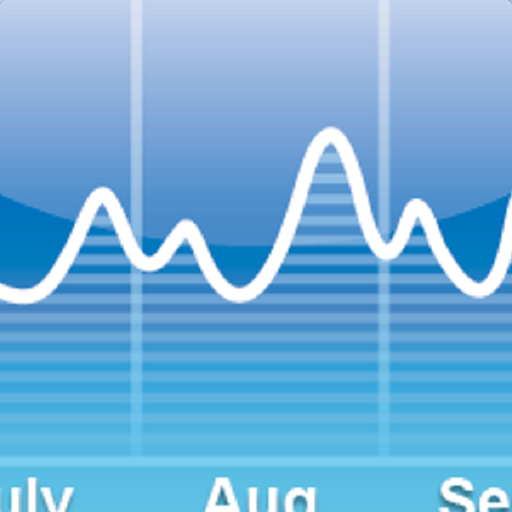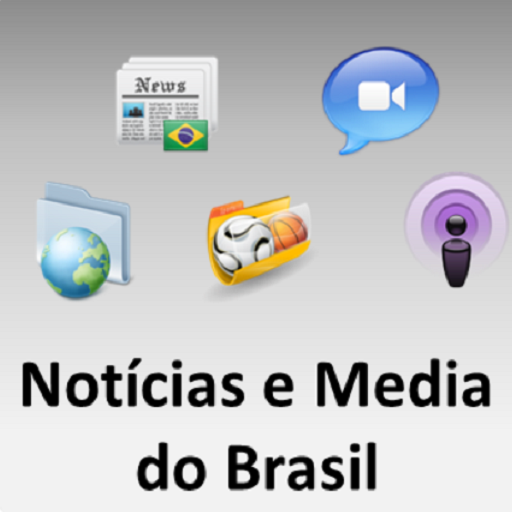
Brazil News and Media
Play on PC with BlueStacks – the Android Gaming Platform, trusted by 500M+ gamers.
Page Modified on: May 18, 2022
Play Brazil News and Media on PC
Designed for smartphones and tablets!
Full access to top mobile websites from Brazil.
Language: Portuguese
Newspapers and general news from Brazil
- Capas Jornais kiosko.net
- google news
- UOL Celular
- globo.com
- Yahoo! BR website
- msn Brasil Notícias
- iG website
- Terra website
- R7.com
- info.abril.com.br
- Jornal O Globo
- Jornal do Brasil
- Folha de São Paulo
- estadao.com.br Celular
- Brasil Post
News and sports newspapers
- Lance! Mobile
- esporte.uol.com.br
Economy and business newspapers
- Exame.com
- economia.uol.com.br
- brasileconomico.com.br
Magazines
- Contigo
- mdemulher.abril.com.br
- casa.abril.com.br
- quatrorodas.abril.com.br
- virgula.uol.com.br
- tecmundo.com.br
- olhardigital.uol.com.br
- veja.abril.com.br
- Veja São Paulo
Support: droidapp.info@gmail.com
This app collects free content available on the internet and redirect users to it. All content remains property of original owners and we do not edit any content. This app has no affiliation with the content providers and all content displayed herein remains intellectual property of original owner.
If you want us to remove any content please send us an email to: droidapp.info@gmail.com and we will remove it within 24h.
Play Brazil News and Media on PC. It’s easy to get started.
-
Download and install BlueStacks on your PC
-
Complete Google sign-in to access the Play Store, or do it later
-
Look for Brazil News and Media in the search bar at the top right corner
-
Click to install Brazil News and Media from the search results
-
Complete Google sign-in (if you skipped step 2) to install Brazil News and Media
-
Click the Brazil News and Media icon on the home screen to start playing