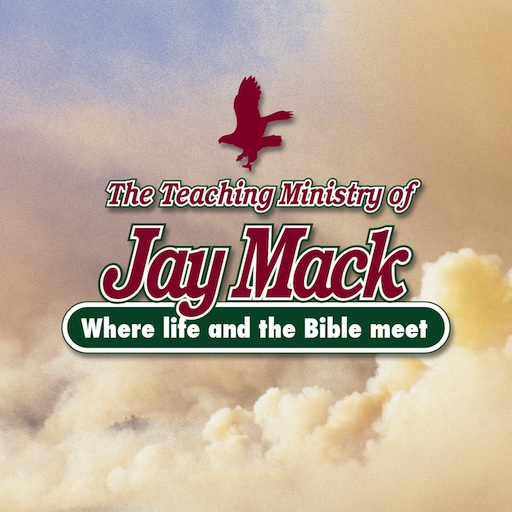EDD HELP - Unemployment CA
Spiele auf dem PC mit BlueStacks - der Android-Gaming-Plattform, der über 500 Millionen Spieler vertrauen.
Seite geändert am: 16. August 2013
Play EDD HELP - Unemployment CA on PC
New Layout coming soon... Thanks for your support!
Need help submitting or filing a claim form for California Unemployment Benefits?
Do you have a Web Cert© that needs to be sent in right away?
Do you have a question for EDD but forgot the URL?
Did you Forget to bookmark the Cal Jobs© or Bank of America© Visa/Debit© websites?
EDD Help is your resource for filing and maintaining a California Unemployment Claim.
This App also gives you useful TIPS to help you file a timely and accurate claim form.
The most useful links are all packaged here in one simple-to-use "stress free" mobile App.
This App helps you circumnavigate the California Employment Development Department
or better known as... " THE CALIFORNIA EDD."
Here is how the App is organized:
GREEN Tabs - Are links for "Getting Started."
YELLOW Tabs - Are links to places that need to be kept current (after your claim has been accepted.)
RED Tabs - Are links to "Get Additional Help."
TIPS Tabs - Offer you tips to get the results you need.
The functionality of this App is intended as a "Web Browser."
This App is NOT affiliated with or sponsored by "The California Employment Development Department."
All Copyright © images, graphics or Web links referenced in this App are used for reference and or educational purposes Only. All brand names and trademarks are the property of their respective owners.
This App is to be used in a manner that is Lawful and in accordance to Local, State and Federal Laws.
We welcome your comments and suggestions. Good luck and happy job hunting.
Thanks for your support!
ZENiTT Mobile Media
April 2014
** EDD Web-Cert **
Cookie Alert: If you see a cookie error message on the EDD website, Press "EDD Web-Cert" in the upper right hand corner of Tab #4 of this App. If the screen is Blank, go to the prior Tab and re-submit the disclaimer link at the very bottom of the page called "CONTINUE," do so for each prior Tab as needed. This should clear the cookie error message.
Spiele EDD HELP - Unemployment CA auf dem PC. Der Einstieg ist einfach.
-
Lade BlueStacks herunter und installiere es auf deinem PC
-
Schließe die Google-Anmeldung ab, um auf den Play Store zuzugreifen, oder mache es später
-
Suche in der Suchleiste oben rechts nach EDD HELP - Unemployment CA
-
Klicke hier, um EDD HELP - Unemployment CA aus den Suchergebnissen zu installieren
-
Schließe die Google-Anmeldung ab (wenn du Schritt 2 übersprungen hast), um EDD HELP - Unemployment CA zu installieren.
-
Klicke auf dem Startbildschirm auf das EDD HELP - Unemployment CA Symbol, um mit dem Spielen zu beginnen