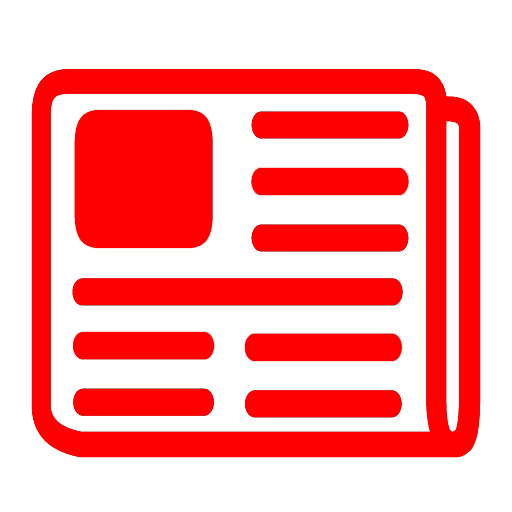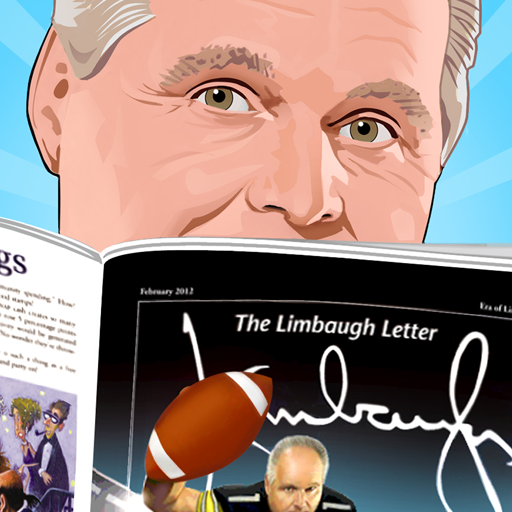Glenn Beck PODCAST Daily
Play on PC with BlueStacks – the Android Gaming Platform, trusted by 500M+ gamers.
Page Modified on: September 28, 2019
Play Glenn Beck PODCAST Daily on PC
This app also lets you listen to other political commentators like
The Sean Hannity Show
Rush Limbaugh Show
Mark Levin Audio Rewind
The Laura Ingraham Podcast and more
Get breaking news and more
MORE ABOUT GLENN BECK
Glenn Lee Beck (born February 10, 1964) is an American conservative political commentator, radio host and television producer. He is the CEO, founder, and owner of Mercury Radio Arts, the parent company of his television and radio network TheBlaze. He hosts the Glenn Beck Radio Program, a popular talk-radio show nationally syndicated on Premiere Radio Networks. Beck also hosts the Glenn Beck television program, which ran from January 2006 to October 2008 on HLN, from January 2009 to June 2011 on the Fox News Channel and currently airs on TheBlaze. Beck has authored six New York Times–bestselling books.[12]
In April 2011, Beck announced that he would "transition off of his daily program" on Fox News, but would continue to team with Fox.[13] Beck's last daily show on the network was June 30, 2011.[14] In 2012, The Hollywood Reporter named Beck on its Digital Power Fifty list.[15] Beck launched TheBlaze in 2011 after leaving Fox News. He currently hosts an hour-long afternoon program, The Glenn Beck Program, on weekdays, and a three-hour morning radio show; both are broadcast on TheBlaze. Beck is also the producer of For the Record on TheBlaze.[16]
Beck's supporters praise him as a constitutional stalwart promoting limited government, low taxes, gun rights, free speech and defending traditional American values
Play Glenn Beck PODCAST Daily on PC. It’s easy to get started.
-
Download and install BlueStacks on your PC
-
Complete Google sign-in to access the Play Store, or do it later
-
Look for Glenn Beck PODCAST Daily in the search bar at the top right corner
-
Click to install Glenn Beck PODCAST Daily from the search results
-
Complete Google sign-in (if you skipped step 2) to install Glenn Beck PODCAST Daily
-
Click the Glenn Beck PODCAST Daily icon on the home screen to start playing