
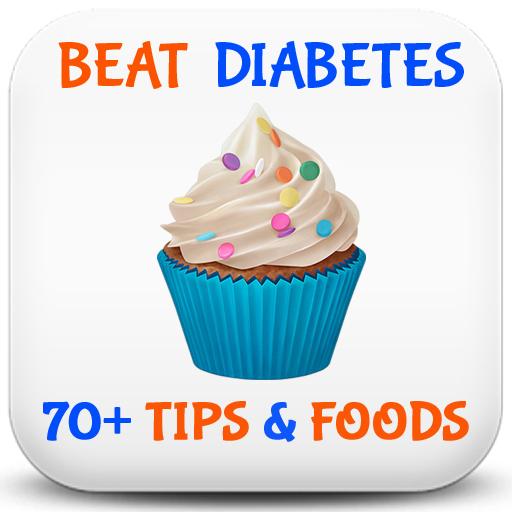
Beat Diabetes
Play on PC with BlueStacks – the Android Gaming Platform, trusted by 500M+ gamers.
Page Modified on: November 28, 2019
Play Beat Diabetes on PC
It includes:
Top list of Best and Worst foods for Diabetes,
List of 10 Fruits and Vegetables to be avoided
Expert Tips on Controlling Blood Sugar levels in Diabetes
9 Strategies to improve physical activity by simple House hold works
Diabetic Diet as suggested by American Heart association (AHA)
Detailed description of complications of Diabetes and timeline of their appearance
Latest Treatment Strategies for Diabetic Patients
And a list of 10 Ayurveda treatments .
All these packed into a single app which is free to download.
This application uses Google Analytics to anonymously track usage data within the application.
Play Beat Diabetes on PC. It’s easy to get started.
-
Download and install BlueStacks on your PC
-
Complete Google sign-in to access the Play Store, or do it later
-
Look for Beat Diabetes in the search bar at the top right corner
-
Click to install Beat Diabetes from the search results
-
Complete Google sign-in (if you skipped step 2) to install Beat Diabetes
-
Click the Beat Diabetes icon on the home screen to start playing



