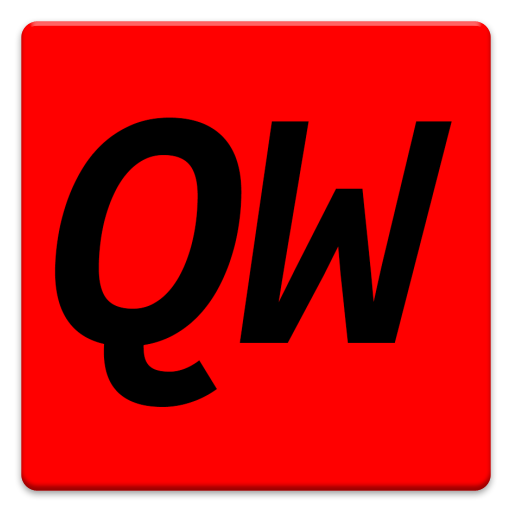LDS Podcasts
Graj na PC z BlueStacks – Platforma gamingowa Android, która uzyskała zaufanie ponad 500 milionów graczy!
Strona zmodyfikowana w dniu: 20 grudnia 2019
Play LDS Podcasts on PC
Listen to the scriptures, church magazines and manuals, General Conference, devotionals, hymns and other uplifting music, and faith-promoting podcasts. Stream as you listen, or download individual podcast episodes to listen to later.
This Application was not developed by or in association with The Church of Jesus Christ of Latter-day Saints or any affiliate of the Church of Jesus Christ of Latter-day Saints. Accordingly, The Church of Jesus Christ of Latter-day Saints and its affiliates are not responsible for the content or the functioning of this Application. Rather, the developer of this Application is solely responsible for its content and functioning. Further, you should understand that this Application is neither owned by nor endorsed by The Church of Jesus Christ of Latter-day Saints. However, any trademarks or service marks associated with The Church of Jesus Christ of Latter-day Saints that may be displayed in this Application are owned by Intellectual Reserve, Inc. or other entity affiliated with The Church of Jesus Christ of Latter-day Saints.
Zagraj w LDS Podcasts na PC. To takie proste.
-
Pobierz i zainstaluj BlueStacks na PC
-
Zakończ pomyślnie ustawienie Google, aby otrzymać dostęp do sklepu Play, albo zrób to później.
-
Wyszukaj LDS Podcasts w pasku wyszukiwania w prawym górnym rogu.
-
Kliknij, aby zainstalować LDS Podcasts z wyników wyszukiwania
-
Ukończ pomyślnie rejestrację Google (jeśli krok 2 został pominięty) aby zainstalować LDS Podcasts
-
Klinij w ikonę LDS Podcasts na ekranie startowym, aby zacząć grę