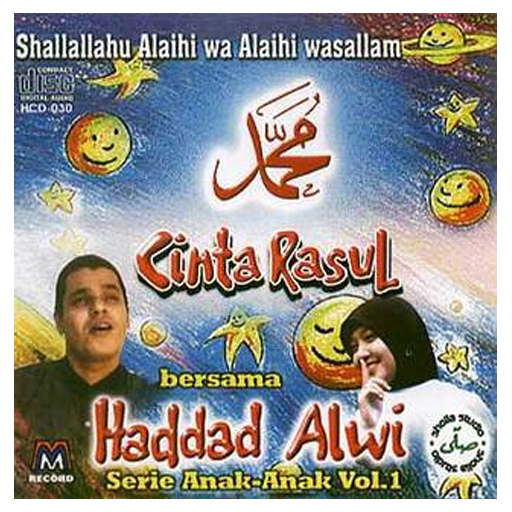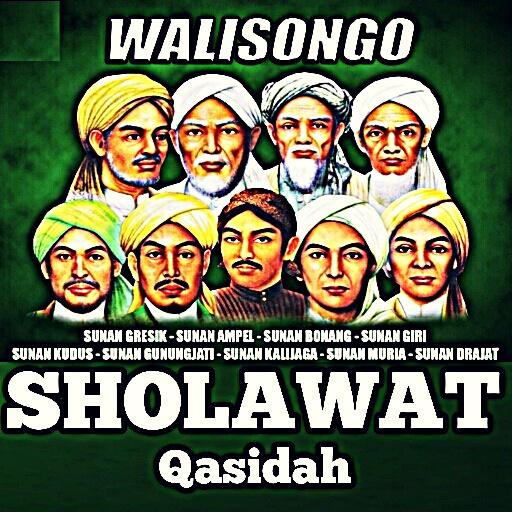Sholawat Sulis Offline
Mainkan di PC dengan BlueStacks – platform Game-Game Android, dipercaya oleh lebih dari 500 juta gamer.
Halaman Dimodifikasi Aktif: 5 Juli 2020
Play Offline Sholawat Sulis on PC
Peace be upon you, and Allah's mercy and blessings
This app contains Shalawat Sulis and Haddad Alwi Cinta Rasul that can be played offline and online, but it also has the best of Cinta Rasul.
The shalawat in this application include:
1. Shalawat Sulis
- Single
- The Best of Sulis album
- Orchestra
- Ya Allah
2. Shalawat Haddad Alwi
- 12 Lagu Pilihan
- Muhammad Nabiku's album
- The Way of Love
- Jalan Cinta
- Ziarah Rasul
3. Sholawat Cinta Rasul
- The Complete and Best Album of Cinta Rasul
- Cinta Rasul Volume 1
- Cinta Rasul Volume 2
- Cinta Rasul Volume 3
- Cinta Rasul Volume 4
- Cinta Rasul Volume 5
- Cinta Rasul Volume 6
- Cinta Rasul Volume 7
4. Sholawat Habib Syech Bin Abdul Qodir Assegaf
5. Sholawat Wafiq Azizah
6. Sholawat Veve Zulfikar
also enjoy the various Islamic stories in this application, among others.
- The story of 25 Prophets and Apostles
- The story of Rasulullah SAW
- The story of the Companions of the Prophet
- The Stories and Stories of Islamic Wisdom
- Asmaul Husna
- Daily Muslim Prayer
- The Muslim Pearl word
The advantages of this application include:
- Can be shared to family, relatives, friends, friends and others
- Can be played in the background, mp3 audio still running even when the screen is off
- offline apps, in addition there are some online to save quotas
- easy to use
- can be set as ringtones, alarms, alerts and more
Thank you for using our application, if you have complaints, suggestions, criticism, error report, and request can contact the application developer at email std.hidayah@gmail.com
Hopefully this application can get closer to Allah SWT and make ourselves a pious person. Aamin Ya Rabbal Alamin.
Jazakumullah Khairan Katsiran.
Mainkan Sholawat Sulis Offline di PC Mudah saja memulainya.
-
Unduh dan pasang BlueStacks di PC kamu
-
Selesaikan proses masuk Google untuk mengakses Playstore atau lakukan nanti
-
Cari Sholawat Sulis Offline di bilah pencarian di pojok kanan atas
-
Klik untuk menginstal Sholawat Sulis Offline dari hasil pencarian
-
Selesaikan proses masuk Google (jika kamu melewati langkah 2) untuk menginstal Sholawat Sulis Offline
-
Klik ikon Sholawat Sulis Offline di layar home untuk membuka gamenya