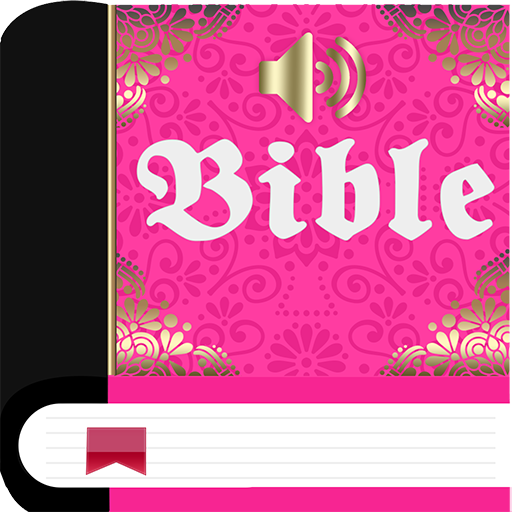The NIV Audio Bible
Play on PC with BlueStacks – the Android Gaming Platform, trusted by 500M+ gamers.
Page Modified on: December 14, 2019
Play The NIV Audio Bible on PC
Holy Bible NIV
Free Christian Books (English)
NIV bible free download - The Holy Bible a beautiful way to read the classic NIV Version in Bible app for android. Many features are still in active development, including access to resources from the recently released Reformation Heritage Study Bible. The best Bible app with text and audio of the NIV Bible for free.
The NIV offers a balance between a word-for-word and thought-for-thought translation and is considered by many as a highly accurate and smooth-reading version of the Bible in modern English. The app contains both "Old Testament" and "New Testament". Search option is also provided for quick reference of the new international version (NIV).
The offline bible is simply designed to make it available OFFLINE complete. Very easy access to all Chapters of Holy Bible NIV.
The Holy Bible Application has been designed to make both reading and listening easy. If you android device is connected to internet you can listen streaming audio Bible NIV free.
"We are proud and happy to release The Holy Bible Application. NIV bible read by millions was more than five decades in the making. What started as one man’s vision soon became a cross-denominational movement, uniting evangelicals around the dream of a trustworthy, accessible Bible translation for the whole English-speaking world. With the Holy Bible Free you can read, listen and share the Bible with friends and family anywhere, anytime.We are looking forward to your feedback and any suggestions for improvement. Try to install now, it's FREE. (limited time to download)"
keyword: Free Christian Books, Niv Bible Free Download, Bible app for android, Bible NIV Version Free, New International Bible NIV, Bible App Free NIV, Audio Bible NIV, Audio Bible NIV Free, NIV Bible App, Holy Bible NIV Free, Bible NIV (English), net bible,
Play The NIV Audio Bible on PC. It’s easy to get started.
-
Download and install BlueStacks on your PC
-
Complete Google sign-in to access the Play Store, or do it later
-
Look for The NIV Audio Bible in the search bar at the top right corner
-
Click to install The NIV Audio Bible from the search results
-
Complete Google sign-in (if you skipped step 2) to install The NIV Audio Bible
-
Click the The NIV Audio Bible icon on the home screen to start playing