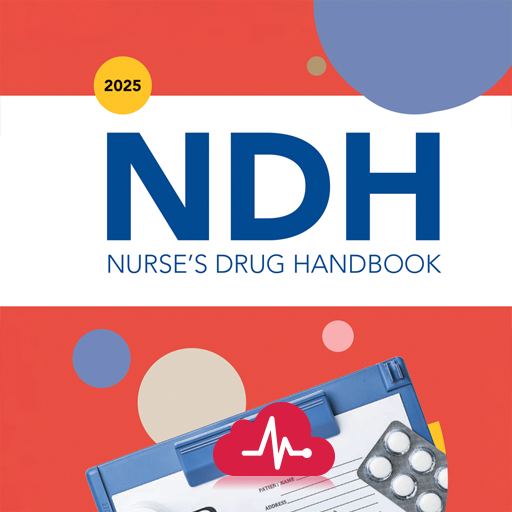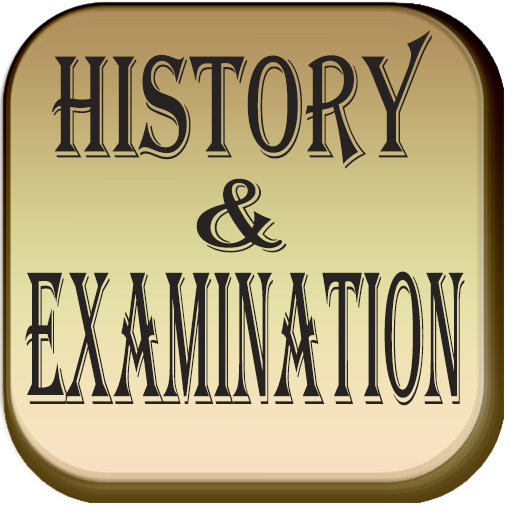
Clinical History & Examination
Juega en PC con BlueStacks: la plataforma de juegos Android, en la que confían más de 500 millones de jugadores.
Página modificada el: 22 de febrero de 2020
Play Clinical History & Examination on PC
I hope that this app helps to make the educational process both fun and rewarding. As the skills required of a physician cannot be learned from any single source, I encourage you to make use of as many other references as possible. This should reinforce basic principles and alert you to the fact that there are often many ways of achieving the same end (i.e. there is frequently no single right way of doing something). What follows, then, serves merely as an introduction. I have tried to capture those core behaviors that define clinical excellence and will have prolonged applicability, even in a technology driven world. The learning process continues (I hope) until the day you stop practicing medicine. There are always new techniques to learn and unusual findings to incorporate into your personal libraries of medical experience. However, unless you take the time to build a solid foundation, you will never have confidence in the accuracy and value of what you can uncover with a sharp mind, agile fingers and a few simple tools!.
Send us your questions or suggestions regarding this app.
Juega Clinical History & Examination en la PC. Es fácil comenzar.
-
Descargue e instale BlueStacks en su PC
-
Complete el inicio de sesión de Google para acceder a Play Store, o hágalo más tarde
-
Busque Clinical History & Examination en la barra de búsqueda en la esquina superior derecha
-
Haga clic para instalar Clinical History & Examination desde los resultados de búsqueda
-
Complete el inicio de sesión de Google (si omitió el paso 2) para instalar Clinical History & Examination
-
Haz clic en el ícono Clinical History & Examination en la pantalla de inicio para comenzar a jugar