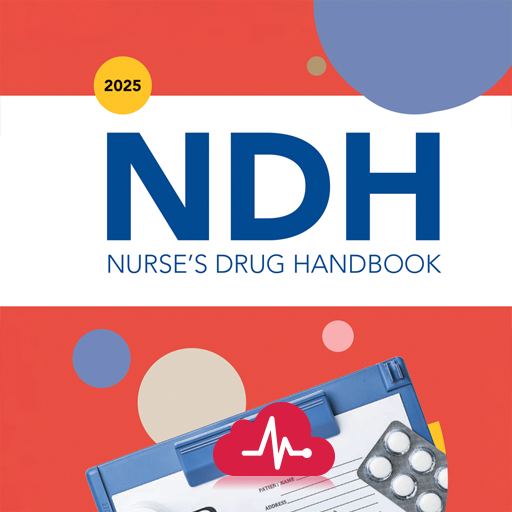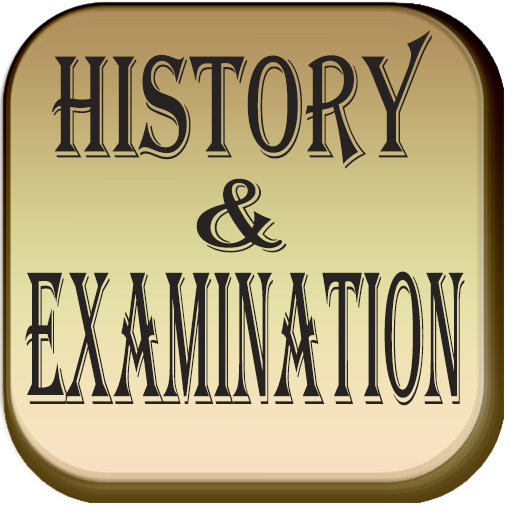
Clinical History & Examination
Educational | dagana Apps
5억명 이상의 게이머가 신뢰하는 안드로이드 게임 플랫폼 BlueStacks으로 PC에서 플레이하세요.
Play Clinical History & Examination on PC
This guide has been assembled with an eye towards clinical relevance. It represents a departure from the usual physical exam teaching tools which, in their attempts to be all inclusive, tend to emphasize the practical nature of patient care. As a result, students frequently have difficulty identifying what information is truly relevant, why it's important and how it applies to the actual patient. By approaching clinical medicine in a pragmatic and demystified fashion, the significance of the material should be readily apparent and the underlying principles more clearly understood.
I hope that this app helps to make the educational process both fun and rewarding. As the skills required of a physician cannot be learned from any single source, I encourage you to make use of as many other references as possible. This should reinforce basic principles and alert you to the fact that there are often many ways of achieving the same end (i.e. there is frequently no single right way of doing something). What follows, then, serves merely as an introduction. I have tried to capture those core behaviors that define clinical excellence and will have prolonged applicability, even in a technology driven world. The learning process continues (I hope) until the day you stop practicing medicine. There are always new techniques to learn and unusual findings to incorporate into your personal libraries of medical experience. However, unless you take the time to build a solid foundation, you will never have confidence in the accuracy and value of what you can uncover with a sharp mind, agile fingers and a few simple tools!.
Send us your questions or suggestions regarding this app.
I hope that this app helps to make the educational process both fun and rewarding. As the skills required of a physician cannot be learned from any single source, I encourage you to make use of as many other references as possible. This should reinforce basic principles and alert you to the fact that there are often many ways of achieving the same end (i.e. there is frequently no single right way of doing something). What follows, then, serves merely as an introduction. I have tried to capture those core behaviors that define clinical excellence and will have prolonged applicability, even in a technology driven world. The learning process continues (I hope) until the day you stop practicing medicine. There are always new techniques to learn and unusual findings to incorporate into your personal libraries of medical experience. However, unless you take the time to build a solid foundation, you will never have confidence in the accuracy and value of what you can uncover with a sharp mind, agile fingers and a few simple tools!.
Send us your questions or suggestions regarding this app.
PC에서 Clinical History & Examination 플레이해보세요.
-
BlueStacks 다운로드하고 설치
-
Google Play 스토어에 로그인 하기(나중에 진행가능)
-
오른쪽 상단 코너에 Clinical History & Examination 검색
-
검색 결과 중 Clinical History & Examination 선택하여 설치
-
구글 로그인 진행(만약 2단계를 지나갔을 경우) 후 Clinical History & Examination 설치
-
메인 홈화면에서 Clinical History & Examination 선택하여 실행