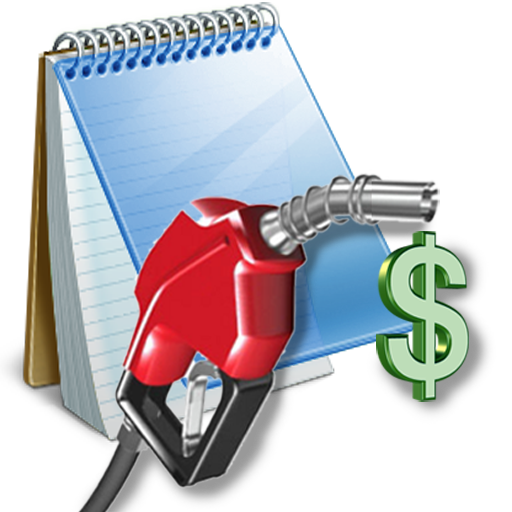Car Fuel Log - Mileage tracker
Play on PC with BlueStacks – the Android Gaming Platform, trusted by 500M+ gamers.
Page Modified on: October 4, 2018
Play Car Fuel Log - Mileage tracker on PC
There is no easier way to do it!
Now your data can be safely synchronized with the cloud so in case of any trebles your data wont be lost.
Help to translate: https://os4z7ms.oneskyapp.com/collaboration/project/81973
Play Car Fuel Log - Mileage tracker on PC. It’s easy to get started.
-
Download and install BlueStacks on your PC
-
Complete Google sign-in to access the Play Store, or do it later
-
Look for Car Fuel Log - Mileage tracker in the search bar at the top right corner
-
Click to install Car Fuel Log - Mileage tracker from the search results
-
Complete Google sign-in (if you skipped step 2) to install Car Fuel Log - Mileage tracker
-
Click the Car Fuel Log - Mileage tracker icon on the home screen to start playing