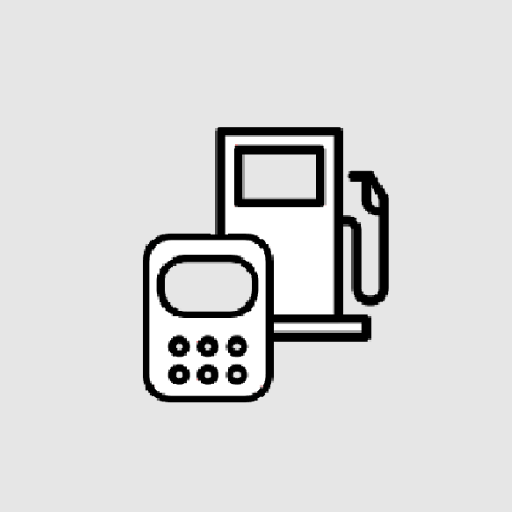このページには広告が含まれます

Car Fuel Log - Mileage tracker
自動車 | Andrzej Salwin
BlueStacksを使ってPCでプレイ - 5憶以上のユーザーが愛用している高機能Androidゲーミングプラットフォーム
Play Car Fuel Log - Mileage tracker on PC
Simple and effective application to track your car fuel consumption and expenses. Just enter fuel, price, and odometer while you are at the pump. The application will show you distance and average fuel consumption.
There is no easier way to do it!
Now your data can be safely synchronized with the cloud so in case of any trebles your data wont be lost.
Help to translate: https://os4z7ms.oneskyapp.com/collaboration/project/81973
There is no easier way to do it!
Now your data can be safely synchronized with the cloud so in case of any trebles your data wont be lost.
Help to translate: https://os4z7ms.oneskyapp.com/collaboration/project/81973
Car Fuel Log - Mileage trackerをPCでプレイ
-
BlueStacksをダウンロードしてPCにインストールします。
-
GoogleにサインインしてGoogle Play ストアにアクセスします。(こちらの操作は後で行っても問題ありません)
-
右上の検索バーにCar Fuel Log - Mileage trackerを入力して検索します。
-
クリックして検索結果からCar Fuel Log - Mileage trackerをインストールします。
-
Googleサインインを完了してCar Fuel Log - Mileage trackerをインストールします。※手順2を飛ばしていた場合
-
ホーム画面にてCar Fuel Log - Mileage trackerのアイコンをクリックしてアプリを起動します。