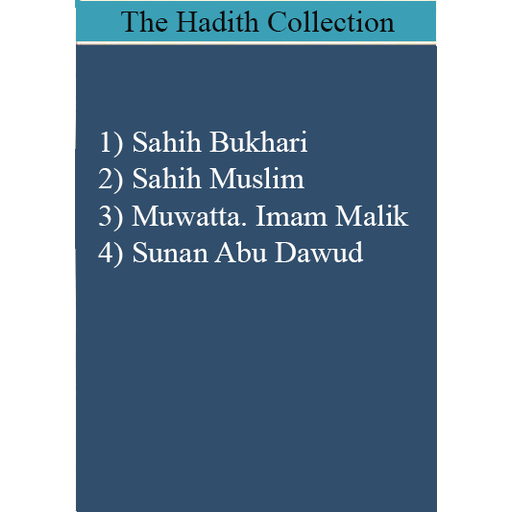Bulugul Maram (English)
Graj na PC z BlueStacks – Platforma gamingowa Android, która uzyskała zaufanie ponad 500 milionów graczy!
Strona zmodyfikowana w dniu: 6 maja 2016
Play Bulugul Maram (English) on PC
Bulugh al-Maram contains a total of 1358 hadiths. At the end of each hadith narrated in Bulugh al-Maram, al-Hafidh ibn Hajar mentions who collected that hadith originally. Bulugh al-Maram includes hadith drawn from numerous primary sources of hadith in it including, Sahih al-Bukhari, Sahih Muslim, Sunan Abu Dawud, Jami at-Tirmidhi, Sunan al-Nasa'i, Sunan ibn Majah, and Musnad Ahmad ibn Hanbal and more.
Bulugh al-Maram holds a unique distinction as all the hadith compiled in the book have been the foundation for Shafi'i Islamic Jurisprudence rulings. In addition to mentioning the origins of each of the hadith in Bulugh al-Maram, ibn Hajar also included a comparison between the versions of a hadith that came from different sources. Because of its unique qualities, it still remains a widely used collection of hadith regardless of school of thought.
Features:
• Last Read Bookmark Auto Save
• Font Size Increase/Decrease Option
• Search Hadith Feature
• Text Color Adjustments
• English Translation
• Free of Cost
• Best Default Setting of Font Size, Background and Text Color for Better Reading Experience
• Easy to Use
• Jump to Next and Previous Topic and Chapter
Note: This Application is free with advertisement.
Zagraj w Bulugul Maram (English) na PC. To takie proste.
-
Pobierz i zainstaluj BlueStacks na PC
-
Zakończ pomyślnie ustawienie Google, aby otrzymać dostęp do sklepu Play, albo zrób to później.
-
Wyszukaj Bulugul Maram (English) w pasku wyszukiwania w prawym górnym rogu.
-
Kliknij, aby zainstalować Bulugul Maram (English) z wyników wyszukiwania
-
Ukończ pomyślnie rejestrację Google (jeśli krok 2 został pominięty) aby zainstalować Bulugul Maram (English)
-
Klinij w ikonę Bulugul Maram (English) na ekranie startowym, aby zacząć grę