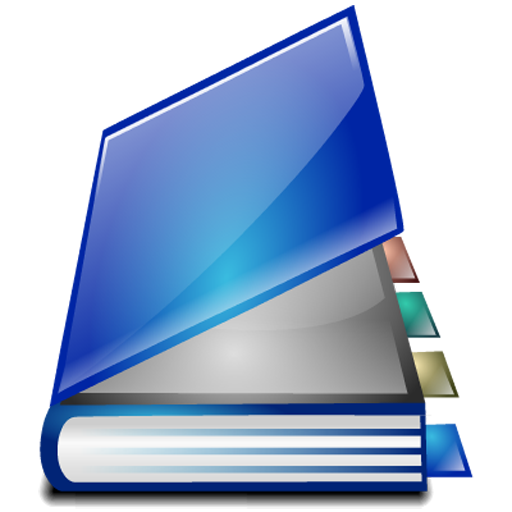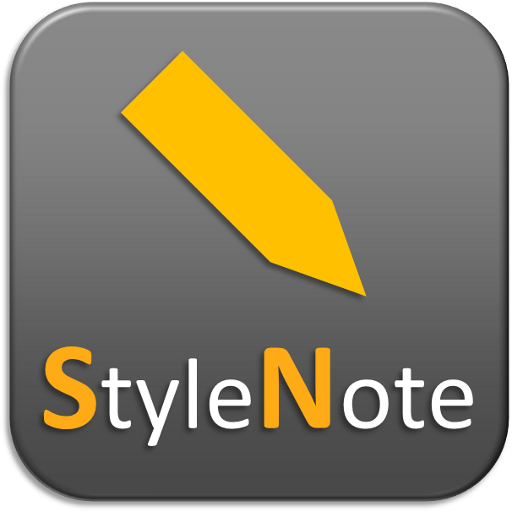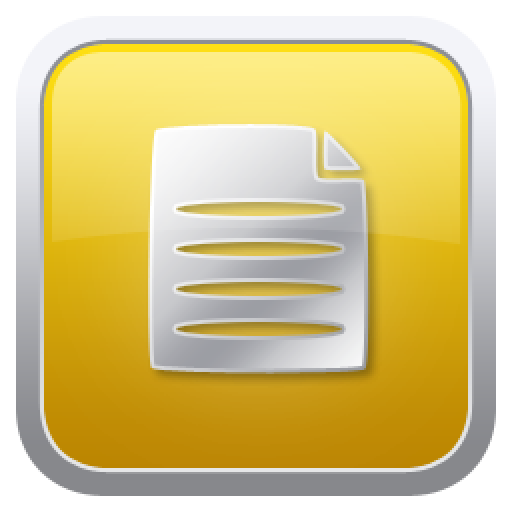
A-to-Z Notes Free
Spiele auf dem PC mit BlueStacks - der Android-Gaming-Plattform, der über 500 Millionen Spieler vertrauen.
Seite geändert am: 8. März 2020
Play A-to-Z Notes Free on PC
A-to-Z (A to Z) Notes is a type of notes archive (we also call it reference), with simple, yet highly effective grouping system: all the notes are added to a Letter of an Alphabet.
This way, you can easily find your note, months after you put it there, enough that you know what it is about. We used to have such system on PC, applied as part of the GTD, in the form of folder/files.
Free, with unobtrusive ads :).
Application is not as advanced in terms of design and functions, as other note taking apps, but that was not the aim of it.
UI is very convenient, simple, just all u need to quickly write-n-go.
Please, write any questions/suggestions/bugs to ksasdk@gmail.com, or http://andtek.blogspot.com.
A-to-Z Notes with notes sorted by their first letter.
Spiele A-to-Z Notes Free auf dem PC. Der Einstieg ist einfach.
-
Lade BlueStacks herunter und installiere es auf deinem PC
-
Schließe die Google-Anmeldung ab, um auf den Play Store zuzugreifen, oder mache es später
-
Suche in der Suchleiste oben rechts nach A-to-Z Notes Free
-
Klicke hier, um A-to-Z Notes Free aus den Suchergebnissen zu installieren
-
Schließe die Google-Anmeldung ab (wenn du Schritt 2 übersprungen hast), um A-to-Z Notes Free zu installieren.
-
Klicke auf dem Startbildschirm auf das A-to-Z Notes Free Symbol, um mit dem Spielen zu beginnen