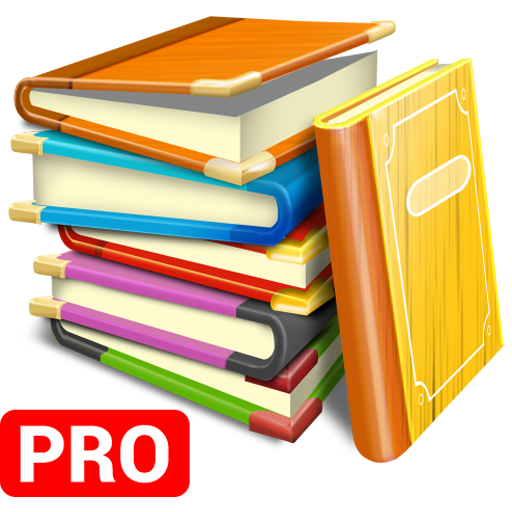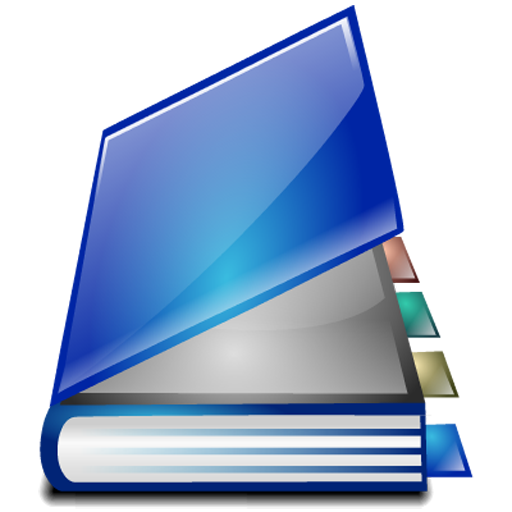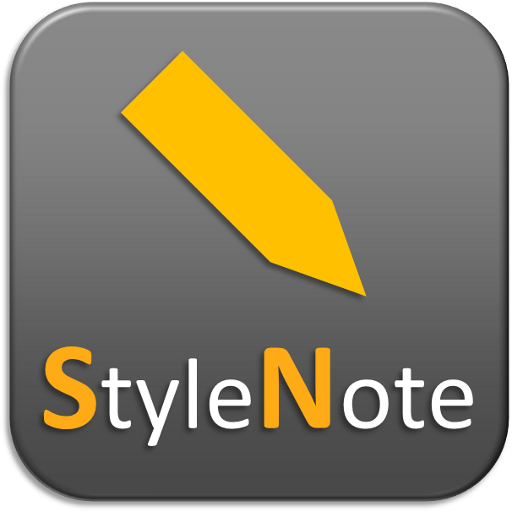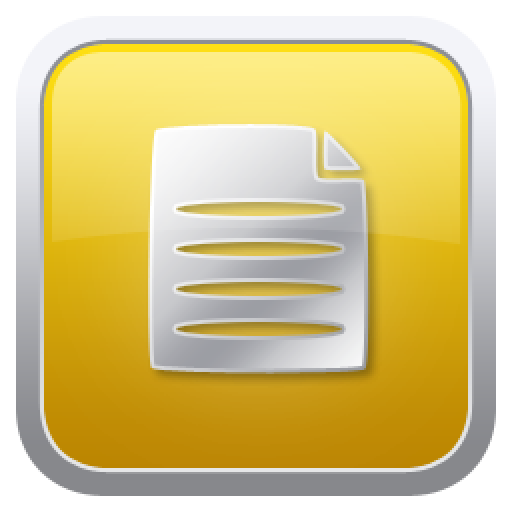
A-to-Z Notes Free
Play on PC with BlueStacks – the Android Gaming Platform, trusted by 500M+ gamers.
Page Modified on: March 8, 2020
Play A-to-Z Notes Free on PC
A-to-Z (A to Z) Notes is a type of notes archive (we also call it reference), with simple, yet highly effective grouping system: all the notes are added to a Letter of an Alphabet.
This way, you can easily find your note, months after you put it there, enough that you know what it is about. We used to have such system on PC, applied as part of the GTD, in the form of folder/files.
Free, with unobtrusive ads :).
Application is not as advanced in terms of design and functions, as other note taking apps, but that was not the aim of it.
UI is very convenient, simple, just all u need to quickly write-n-go.
Please, write any questions/suggestions/bugs to ksasdk@gmail.com, or http://andtek.blogspot.com.
A-to-Z Notes with notes sorted by their first letter.
Play A-to-Z Notes Free on PC. It’s easy to get started.
-
Download and install BlueStacks on your PC
-
Complete Google sign-in to access the Play Store, or do it later
-
Look for A-to-Z Notes Free in the search bar at the top right corner
-
Click to install A-to-Z Notes Free from the search results
-
Complete Google sign-in (if you skipped step 2) to install A-to-Z Notes Free
-
Click the A-to-Z Notes Free icon on the home screen to start playing