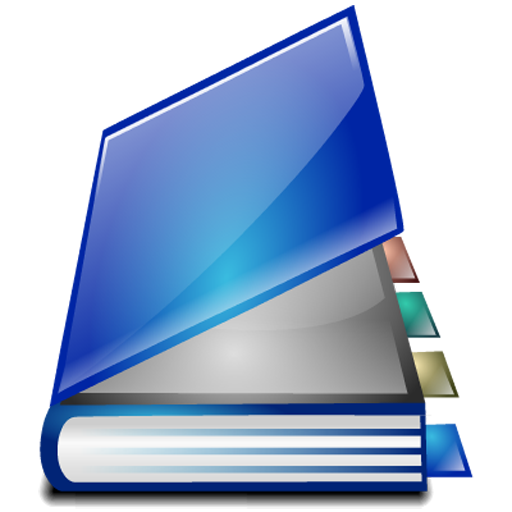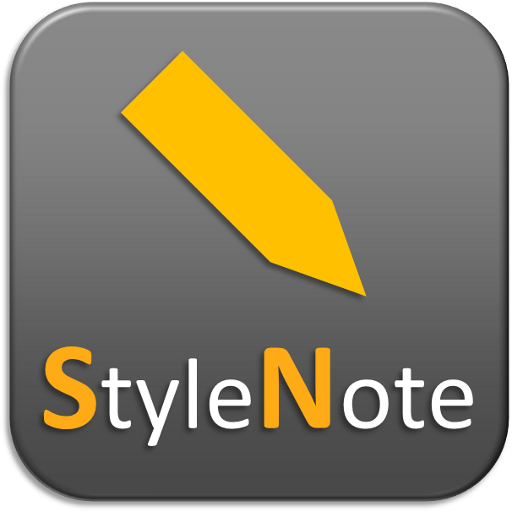このページには広告が含まれます
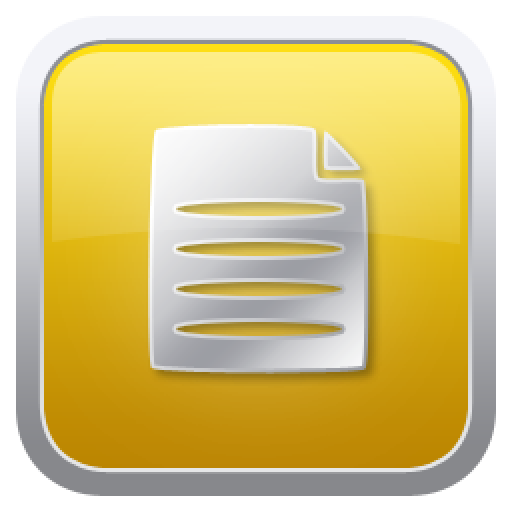
A-to-Z Notes Free
仕事効率化 | AndTek: Productivity Tools
BlueStacksを使ってPCでプレイ - 5憶以上のユーザーが愛用している高機能Androidゲーミングプラットフォーム
Play A-to-Z Notes Free on PC
Simplest notes application.
A-to-Z (A to Z) Notes is a type of notes archive (we also call it reference), with simple, yet highly effective grouping system: all the notes are added to a Letter of an Alphabet.
This way, you can easily find your note, months after you put it there, enough that you know what it is about. We used to have such system on PC, applied as part of the GTD, in the form of folder/files.
Free, with unobtrusive ads :).
Application is not as advanced in terms of design and functions, as other note taking apps, but that was not the aim of it.
UI is very convenient, simple, just all u need to quickly write-n-go.
Please, write any questions/suggestions/bugs to ksasdk@gmail.com, or http://andtek.blogspot.com.
A-to-Z Notes with notes sorted by their first letter.
A-to-Z (A to Z) Notes is a type of notes archive (we also call it reference), with simple, yet highly effective grouping system: all the notes are added to a Letter of an Alphabet.
This way, you can easily find your note, months after you put it there, enough that you know what it is about. We used to have such system on PC, applied as part of the GTD, in the form of folder/files.
Free, with unobtrusive ads :).
Application is not as advanced in terms of design and functions, as other note taking apps, but that was not the aim of it.
UI is very convenient, simple, just all u need to quickly write-n-go.
Please, write any questions/suggestions/bugs to ksasdk@gmail.com, or http://andtek.blogspot.com.
A-to-Z Notes with notes sorted by their first letter.
A-to-Z Notes FreeをPCでプレイ
-
BlueStacksをダウンロードしてPCにインストールします。
-
GoogleにサインインしてGoogle Play ストアにアクセスします。(こちらの操作は後で行っても問題ありません)
-
右上の検索バーにA-to-Z Notes Freeを入力して検索します。
-
クリックして検索結果からA-to-Z Notes Freeをインストールします。
-
Googleサインインを完了してA-to-Z Notes Freeをインストールします。※手順2を飛ばしていた場合
-
ホーム画面にてA-to-Z Notes Freeのアイコンをクリックしてアプリを起動します。