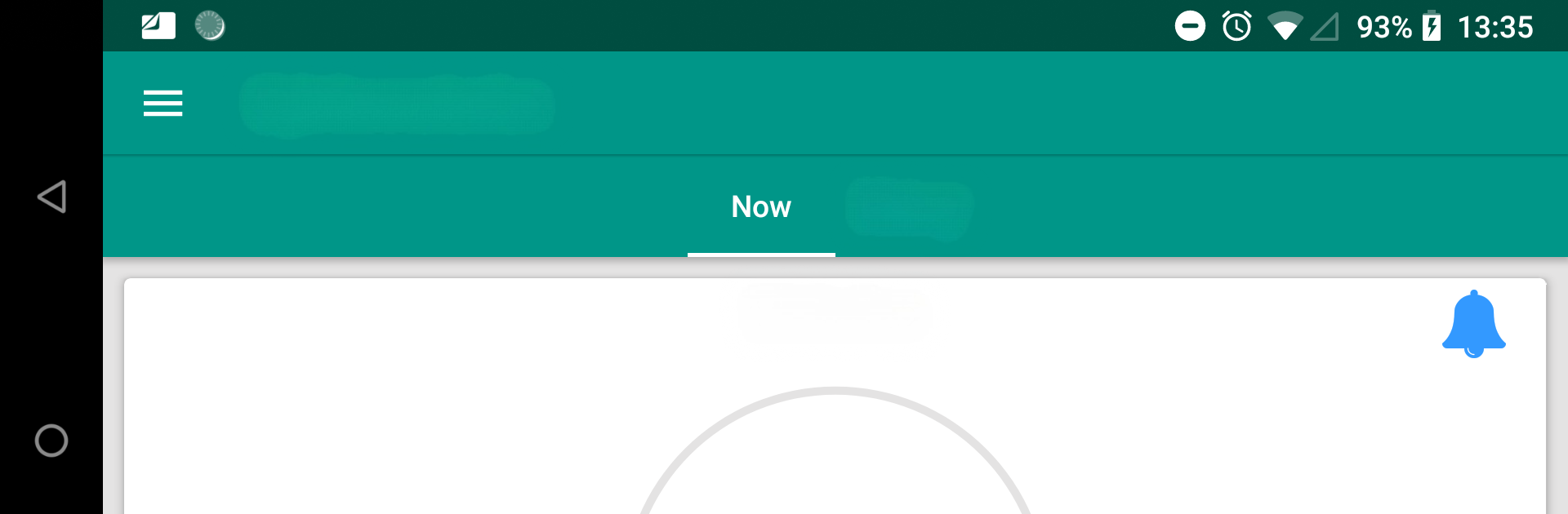
MyEffectiveness: Tasks, To-do
Играйте на ПК с BlueStacks – игровой платформе для приложений на Android. Нас выбирают более 500 млн. игроков.
Страница изменена: Feb 3, 2025
Run MyEffectiveness - Goals, Tasks, ToDos, Reminders on PC or Mac
Get freedom from your phone’s obvious limitations. Use MyEffectiveness – Goals, Tasks, ToDos, Reminders, made by AndTek: Productivity Tools, a Productivity app on your PC or Mac with BlueStacks, and level up your experience.
MyEffectiveness is one of those productivity apps that packs a lot more under the surface than you’d think at first glance. It’s more than just a checklist—you get space to map out all your tasks, but also to step back and look at bigger things like goals, what really matters to you, and what’s just noise. There’s a little bit of structure from that book everyone talks about, so you end up with sections for personal roles, life priorities, and even a spot to write a mission statement (if you’re into that kind of thing). Grocery lists, daily tasks, all that stuff is easy enough, but the part that stands out is how you can break bigger goals into projects and smaller action steps, organize what needs to happen first, and then actually set up reminders so things don’t slip past.
On a PC with BlueStacks, it’s easier to drag things around and actually see the full picture—visualizing all those circles, priorities, and categories instead of flipping through them on a phone screen. The Eisenhower matrix is built-in, so prioritizing tasks by what’s urgent vs important is pretty quick. There’s also a weekly planning part, which helps when everything starts to pile up. It’s organized, but it doesn’t get in the way or ask for too much. Even comes with a built-in timer to help keep focus (the Pomodoro thing), plus backups so nothing gets lost. Feels good if someone wants a system that isn’t just to-dos and reminders, but also helps with figuring out where to go next or what actually matters most.
BlueStacks gives you the much-needed freedom to experience your favorite apps on a bigger screen. Get it now.
Играйте в игру MyEffectiveness: Tasks, To-do на ПК. Это легко и просто.
-
Скачайте и установите BlueStacks на ПК.
-
Войдите в аккаунт Google, чтобы получить доступ к Google Play, или сделайте это позже.
-
В поле поиска, которое находится в правой части экрана, введите название игры – MyEffectiveness: Tasks, To-do.
-
Среди результатов поиска найдите игру MyEffectiveness: Tasks, To-do и нажмите на кнопку "Установить".
-
Завершите авторизацию в Google (если вы пропустили этот шаг в начале) и установите игру MyEffectiveness: Tasks, To-do.
-
Нажмите на ярлык игры MyEffectiveness: Tasks, To-do на главном экране, чтобы начать играть.
