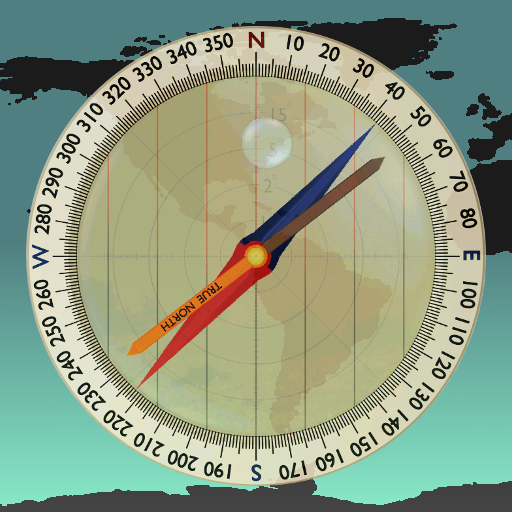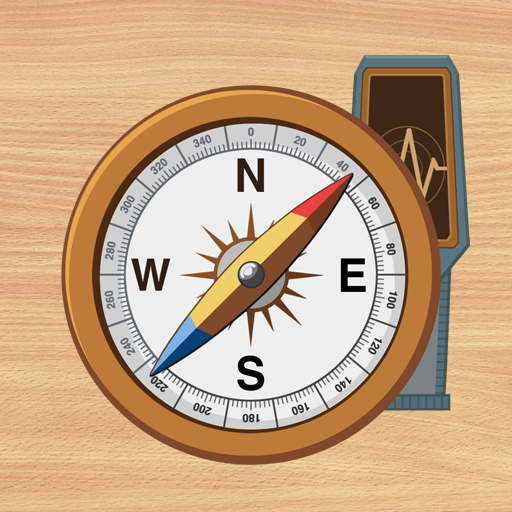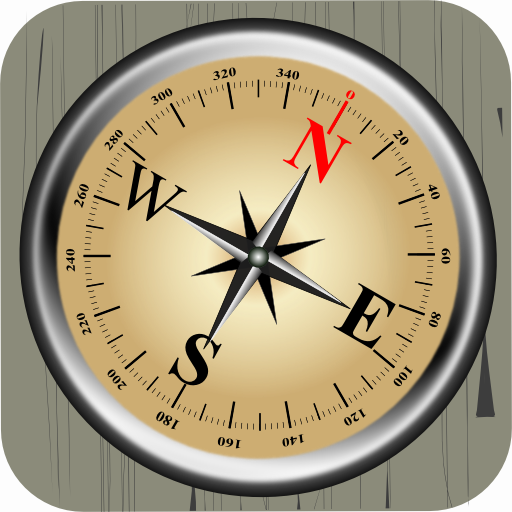
Genaue Compass Pro
Spiele auf dem PC mit BlueStacks - der Android-Gaming-Plattform, der über 500 Millionen Spieler vertrauen.
Seite geändert am: 17. Oktober 2017
Play Accurate Compass Pro on PC
-checking (magnetic) North, South, East, and West,
-navigating unfamiliar places,
-finding out the bearing of objects in the distance,
-or just checking which way your garden faces!
The compass also shows the bearing (in degrees) in a side window and its 3D view will work even when your device is not held parallel to the ground.
This app is the same as Accurate Compass, but without the adverts!
Note that this app relies on the magnetometer of your mobile device so accuracy may vary. Also, please check that your device isn’t being affected by a magnetic field. There is advice on calibrating your device within the app.
Spiele Genaue Compass Pro auf dem PC. Der Einstieg ist einfach.
-
Lade BlueStacks herunter und installiere es auf deinem PC
-
Schließe die Google-Anmeldung ab, um auf den Play Store zuzugreifen, oder mache es später
-
Suche in der Suchleiste oben rechts nach Genaue Compass Pro
-
Klicke hier, um Genaue Compass Pro aus den Suchergebnissen zu installieren
-
Schließe die Google-Anmeldung ab (wenn du Schritt 2 übersprungen hast), um Genaue Compass Pro zu installieren.
-
Klicke auf dem Startbildschirm auf das Genaue Compass Pro Symbol, um mit dem Spielen zu beginnen