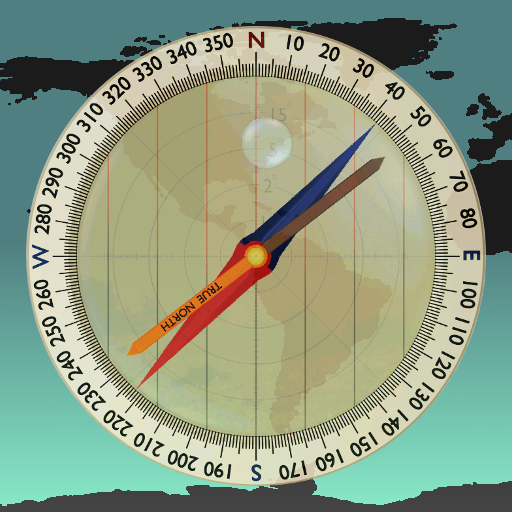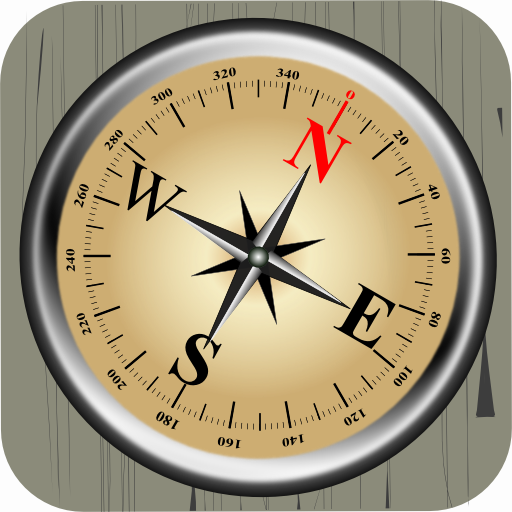
Accurate Compass Pro
Play on PC with BlueStacks – the Android Gaming Platform, trusted by 500M+ gamers.
Page Modified on: October 17, 2017
Play Accurate Compass Pro on PC
-checking (magnetic) North, South, East, and West,
-navigating unfamiliar places,
-finding out the bearing of objects in the distance,
-or just checking which way your garden faces!
The compass also shows the bearing (in degrees) in a side window and its 3D view will work even when your device is not held parallel to the ground.
This app is the same as Accurate Compass, but without the adverts!
Note that this app relies on the magnetometer of your mobile device so accuracy may vary. Also, please check that your device isn’t being affected by a magnetic field. There is advice on calibrating your device within the app.
Play Accurate Compass Pro on PC. It’s easy to get started.
-
Download and install BlueStacks on your PC
-
Complete Google sign-in to access the Play Store, or do it later
-
Look for Accurate Compass Pro in the search bar at the top right corner
-
Click to install Accurate Compass Pro from the search results
-
Complete Google sign-in (if you skipped step 2) to install Accurate Compass Pro
-
Click the Accurate Compass Pro icon on the home screen to start playing