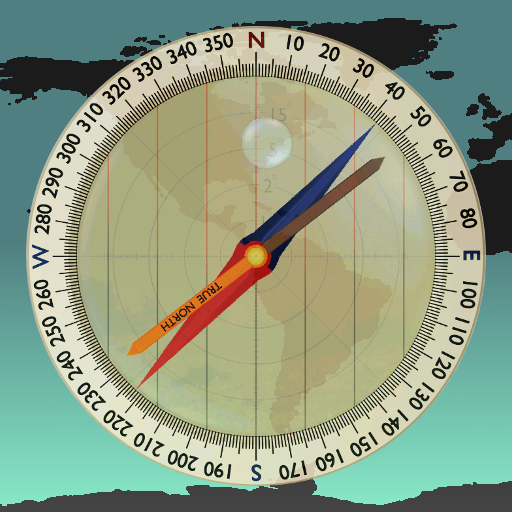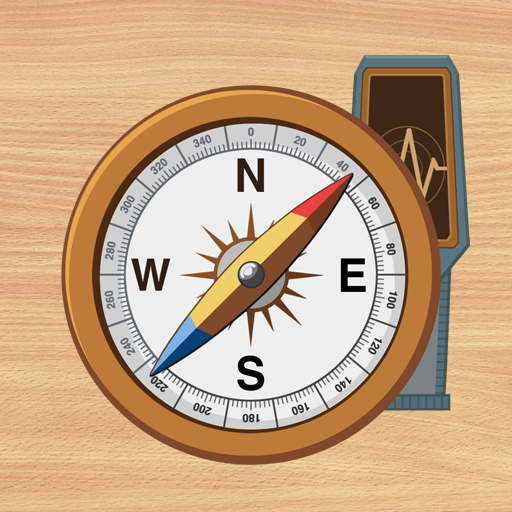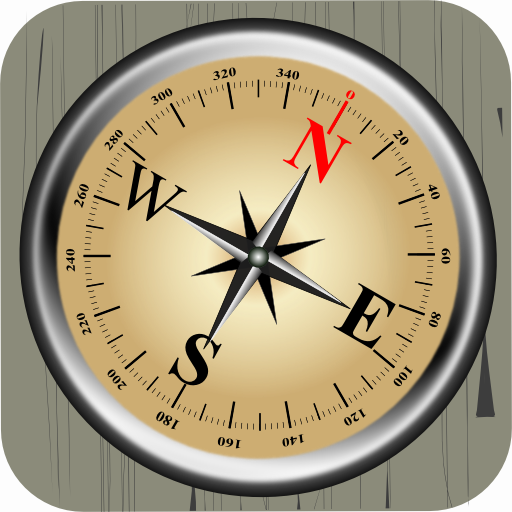
Précise Compass Pro
Jouez sur PC avec BlueStacks - la plate-forme de jeu Android, approuvée par + 500M de joueurs.
Page Modifiée le: 17 octobre 2017
Play Accurate Compass Pro on PC
-checking (magnetic) North, South, East, and West,
-navigating unfamiliar places,
-finding out the bearing of objects in the distance,
-or just checking which way your garden faces!
The compass also shows the bearing (in degrees) in a side window and its 3D view will work even when your device is not held parallel to the ground.
This app is the same as Accurate Compass, but without the adverts!
Note that this app relies on the magnetometer of your mobile device so accuracy may vary. Also, please check that your device isn’t being affected by a magnetic field. There is advice on calibrating your device within the app.
Jouez à Précise Compass Pro sur PC. C'est facile de commencer.
-
Téléchargez et installez BlueStacks sur votre PC
-
Connectez-vous à Google pour accéder au Play Store ou faites-le plus tard
-
Recherchez Précise Compass Pro dans la barre de recherche dans le coin supérieur droit
-
Cliquez pour installer Précise Compass Pro à partir des résultats de la recherche
-
Connectez-vous à Google (si vous avez ignoré l'étape 2) pour installer Précise Compass Pro
-
Cliquez sur l'icône Précise Compass Pro sur l'écran d'accueil pour commencer à jouer