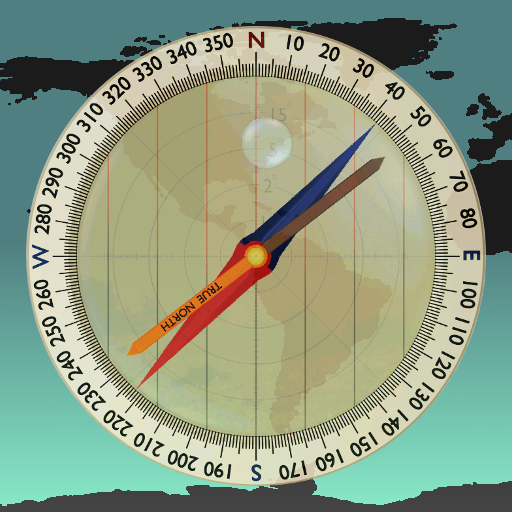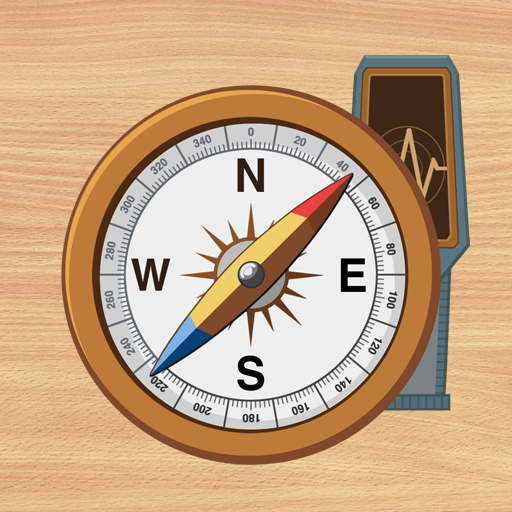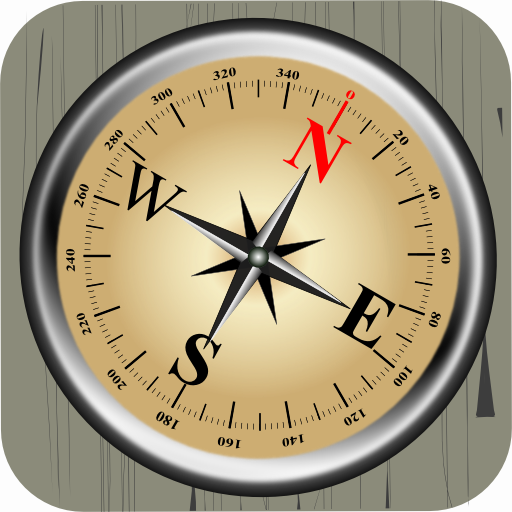
Accurate Compass Pro
Gioca su PC con BlueStacks: la piattaforma di gioco Android, considerata affidabile da oltre 500 milioni di giocatori.
Pagina modificata il: 17 ottobre 2017
Play Accurate Compass Pro on PC
-checking (magnetic) North, South, East, and West,
-navigating unfamiliar places,
-finding out the bearing of objects in the distance,
-or just checking which way your garden faces!
The compass also shows the bearing (in degrees) in a side window and its 3D view will work even when your device is not held parallel to the ground.
This app is the same as Accurate Compass, but without the adverts!
Note that this app relies on the magnetometer of your mobile device so accuracy may vary. Also, please check that your device isn’t being affected by a magnetic field. There is advice on calibrating your device within the app.
Gioca Accurate Compass Pro su PC. È facile iniziare.
-
Scarica e installa BlueStacks sul tuo PC
-
Completa l'accesso a Google per accedere al Play Store o eseguilo in un secondo momento
-
Cerca Accurate Compass Pro nella barra di ricerca nell'angolo in alto a destra
-
Fai clic per installare Accurate Compass Pro dai risultati della ricerca
-
Completa l'accesso a Google (se hai saltato il passaggio 2) per installare Accurate Compass Pro
-
Fai clic sull'icona Accurate Compass Pro nella schermata principale per iniziare a giocare