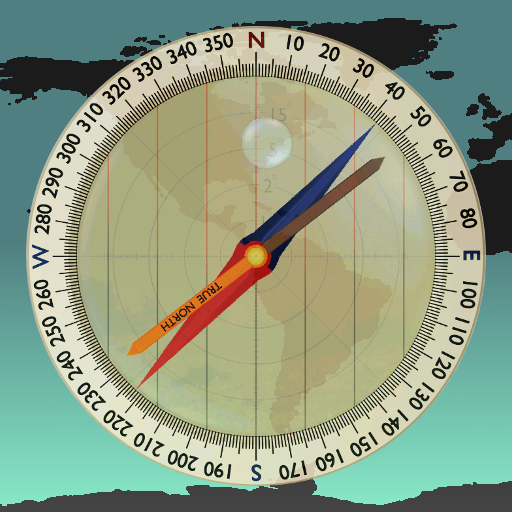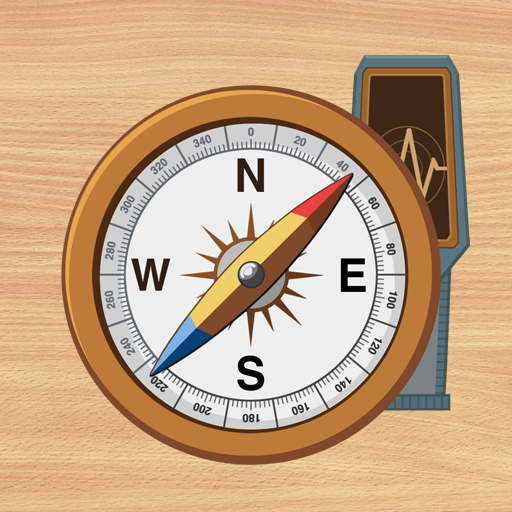このページには広告が含まれます
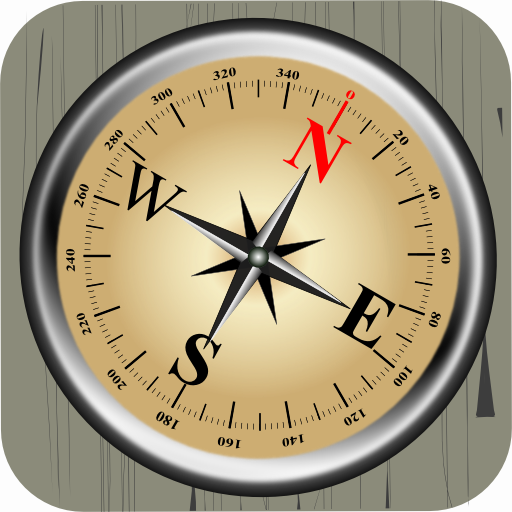
正確なコンパスプロ
ツール | Stonekick
BlueStacksを使ってPCでプレイ - 5憶以上のユーザーが愛用している高機能Androidゲーミングプラットフォーム
Play Accurate Compass Pro on PC
An accurate and useful compass in your pocket! Accurate Compass has a great 3D view along with an intuitive user interface. This tool works exactly like a normal compass and is easy to use for:
-checking (magnetic) North, South, East, and West,
-navigating unfamiliar places,
-finding out the bearing of objects in the distance,
-or just checking which way your garden faces!
The compass also shows the bearing (in degrees) in a side window and its 3D view will work even when your device is not held parallel to the ground.
This app is the same as Accurate Compass, but without the adverts!
Note that this app relies on the magnetometer of your mobile device so accuracy may vary. Also, please check that your device isn’t being affected by a magnetic field. There is advice on calibrating your device within the app.
-checking (magnetic) North, South, East, and West,
-navigating unfamiliar places,
-finding out the bearing of objects in the distance,
-or just checking which way your garden faces!
The compass also shows the bearing (in degrees) in a side window and its 3D view will work even when your device is not held parallel to the ground.
This app is the same as Accurate Compass, but without the adverts!
Note that this app relies on the magnetometer of your mobile device so accuracy may vary. Also, please check that your device isn’t being affected by a magnetic field. There is advice on calibrating your device within the app.
正確なコンパスプロをPCでプレイ
-
BlueStacksをダウンロードしてPCにインストールします。
-
GoogleにサインインしてGoogle Play ストアにアクセスします。(こちらの操作は後で行っても問題ありません)
-
右上の検索バーに正確なコンパスプロを入力して検索します。
-
クリックして検索結果から正確なコンパスプロをインストールします。
-
Googleサインインを完了して正確なコンパスプロをインストールします。※手順2を飛ばしていた場合
-
ホーム画面にて正確なコンパスプロのアイコンをクリックしてアプリを起動します。