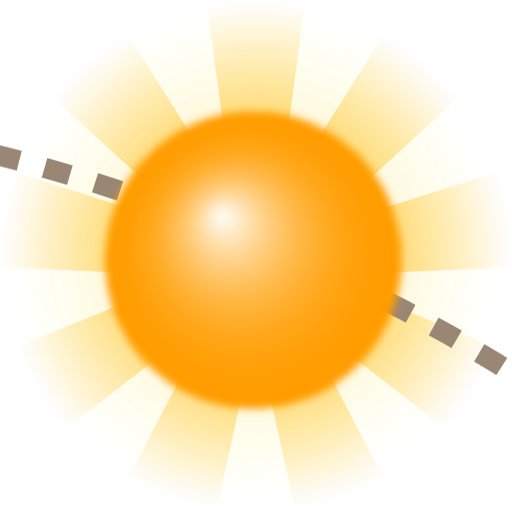Metronom Beats
Spiele auf dem PC mit BlueStacks - der Android-Gaming-Plattform, der über 500 Millionen Spieler vertrauen.
Seite geändert am: 14.01.2025
Play Metronome Beats on PC
Designed with ease of use in mind, Metronome Beats has controls for easily increasing and decreasing the tempo in small increments by one touch of the screen. The visual beat indicators help you to keep track of where you are in the bar and enable you to mute the metronome whilst still monitoring the tempo visually. You can also create your own custom sound settings or simply change the pitch to make Metronome Beats easier to hear over your instrument.
Only need a few bars lead in? Use the timer function to stop Metronome Beats when you want. You can also use Metronome Beats at the same time as other apps, allowing you to read sheet music off your Tablet whilst playing the metronome to check your tempo.
On larger devices the Tablet specific layout gives you access to all of the Metronome Beats features on one handy screen.
Features include:
- Separate layout for larger devices
- Drum Machine
- Speed Trainer
- Select any tempo from 1 to 900 beats per minute.
- Don’t know how many beats per minute you need? Then use the tap tempo button to select a tempo.
- Option to keep the metronome playing when you exit allowing you to use it with other apps
- Set a timer to stop the metronome after a certain number of bars
- Displays Italian tempo markings – handy if you’re not sure how fast Vivace should be.
- Subdivide the beat with up to 16 clicks per beat – so you can practice the timing of your triplets.
- Choose whether to accent the first beat of the bar.
- Visual beat indication - mute the sound and use the visualisations to follow the beat.
- Your settings are saved automatically on exit – so you can carry on where you left off next time you play.
- Change the pitch of the sound to make the metronome easier to hear over your instrument.
Check out Metronome Beats Pro for even more features, including a “live” mode where you can create and play set lists.
Metronome Beats is supported by adverts, which is why it requires the “INTERNET” and “ACCESS NETWORK STATE” permissions.
For more help with using Metronome Beats, see our blog posts:
http://stonekick.com/blog/metronome-beats-different-time-signaturebeat-combinations/
http://stonekick.com/blog/using-a-metronome-to-improve-your-golf/
Spiele Metronom Beats auf dem PC. Der Einstieg ist einfach.
-
Lade BlueStacks herunter und installiere es auf deinem PC
-
Schließe die Google-Anmeldung ab, um auf den Play Store zuzugreifen, oder mache es später
-
Suche in der Suchleiste oben rechts nach Metronom Beats
-
Klicke hier, um Metronom Beats aus den Suchergebnissen zu installieren
-
Schließe die Google-Anmeldung ab (wenn du Schritt 2 übersprungen hast), um Metronom Beats zu installieren.
-
Klicke auf dem Startbildschirm auf das Metronom Beats Symbol, um mit dem Spielen zu beginnen