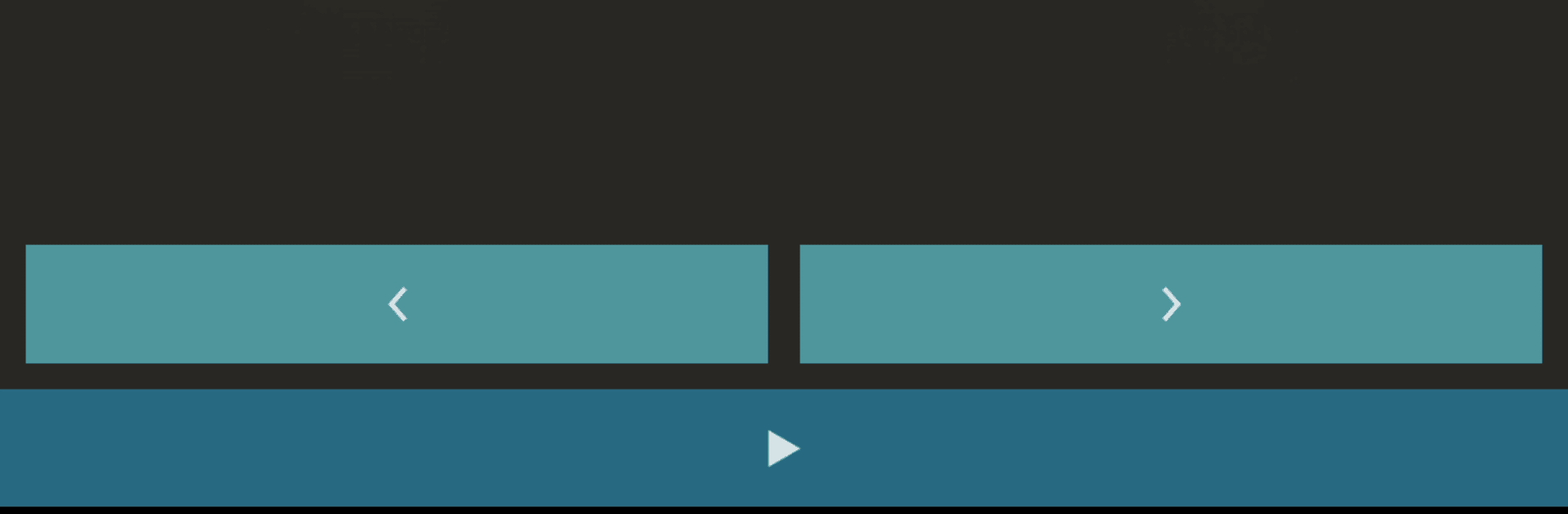

메트로놈는 프로하곤
5억명 이상의 게이머가 신뢰하는 안드로이드 게임 플랫폼 BlueStacks으로 PC에서 플레이하세요.
Run Metronome Beats Pro on PC or Mac
What’s better than using Metronome Beats Pro by Stonekick? Well, try it on a big screen, on your PC or Mac, with BlueStacks to see the difference.
About the App
Metronome Beats Pro, crafted by Stonekick, is the ultimate Music & Audio tool designed with musicians in mind—whether you’re practicing solo or hitting the stage. Expect an ad-free, polished metronome experience with features that let you create and manage setlists, adjust tempos, and practice with precision. It’s all about flexibility and ease of use, wrapped in one neat package.
App Features
-
Live Mode
Create setlists of your favorite songs and play them seamlessly for both solo practice and live performances. -
Versatile Tempo Control
Adjust tempos with a simple tap—ideal for perfecting your timing. Use the tap tempo button if you’re unsure about beats per minute. -
Visual and Auditory Aids
Follow visual beat indicators even with the sound off—perfect for keeping tempo when muting the metronome. -
Custom Sound Settings
Change the pitch and create personalized sound settings for better audibility over your instrument. -
Tablet-Friendly Layout
Access all features on one screen with the layout optimized for larger devices.
Bringing “Metronome Beats Pro” to life on bigger screens is even easier with BlueStacks.
BlueStacks gives you the much-needed freedom to experience your favorite apps on a bigger screen. Get it now.
PC에서 메트로놈는 프로하곤 플레이해보세요.
-
BlueStacks 다운로드하고 설치
-
Google Play 스토어에 로그인 하기(나중에 진행가능)
-
오른쪽 상단 코너에 메트로놈는 프로하곤 검색
-
검색 결과 중 메트로놈는 프로하곤 선택하여 설치
-
구글 로그인 진행(만약 2단계를 지나갔을 경우) 후 메트로놈는 프로하곤 설치
-
메인 홈화면에서 메트로놈는 프로하곤 선택하여 실행



