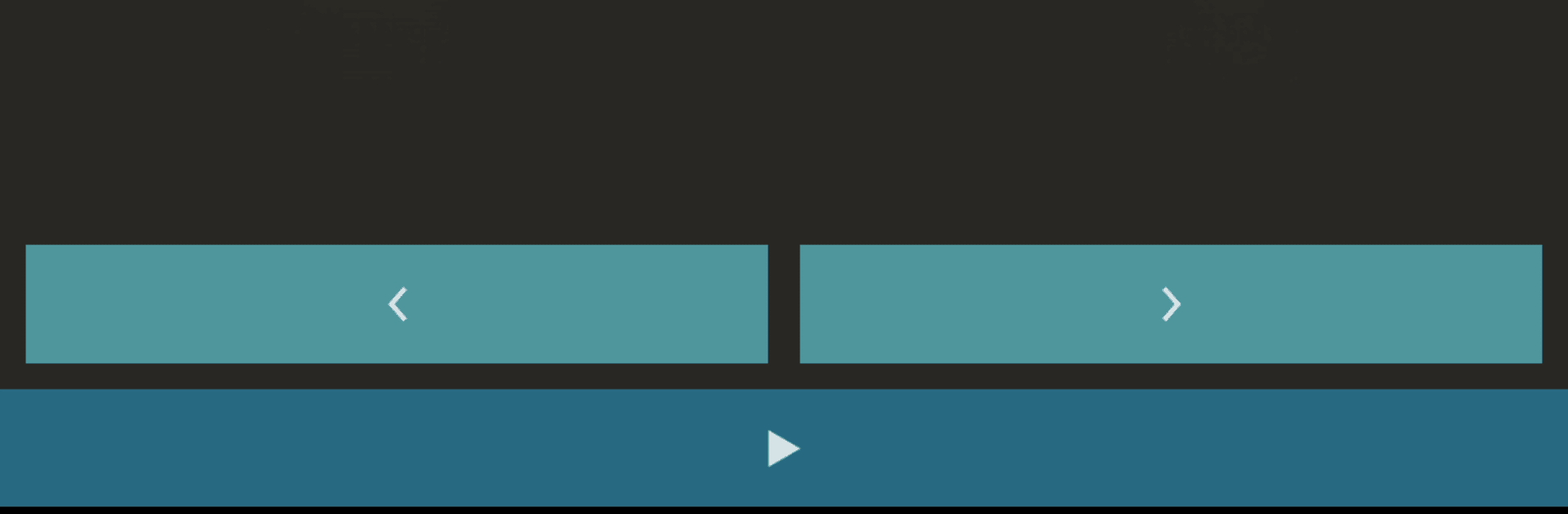

Metronome Beats Pro
Chơi trên PC với BlueStacks - Nền tảng chơi game Android, được hơn 500 triệu game thủ tin tưởng.
Trang đã được sửa đổi vào: 14 thg 1, 2025
Run Metronome Beats Pro on PC or Mac
What’s better than using Metronome Beats Pro by Stonekick? Well, try it on a big screen, on your PC or Mac, with BlueStacks to see the difference.
About the App
Metronome Beats Pro, crafted by Stonekick, is the ultimate Music & Audio tool designed with musicians in mind—whether you’re practicing solo or hitting the stage. Expect an ad-free, polished metronome experience with features that let you create and manage setlists, adjust tempos, and practice with precision. It’s all about flexibility and ease of use, wrapped in one neat package.
App Features
-
Live Mode
Create setlists of your favorite songs and play them seamlessly for both solo practice and live performances. -
Versatile Tempo Control
Adjust tempos with a simple tap—ideal for perfecting your timing. Use the tap tempo button if you’re unsure about beats per minute. -
Visual and Auditory Aids
Follow visual beat indicators even with the sound off—perfect for keeping tempo when muting the metronome. -
Custom Sound Settings
Change the pitch and create personalized sound settings for better audibility over your instrument. -
Tablet-Friendly Layout
Access all features on one screen with the layout optimized for larger devices.
Bringing “Metronome Beats Pro” to life on bigger screens is even easier with BlueStacks.
BlueStacks gives you the much-needed freedom to experience your favorite apps on a bigger screen. Get it now.
Chơi Metronome Beats Pro trên PC. Rất dễ để bắt đầu
-
Tải và cài đặt BlueStacks trên máy của bạn
-
Hoàn tất đăng nhập vào Google để đến PlayStore, hoặc thực hiện sau
-
Tìm Metronome Beats Pro trên thanh tìm kiếm ở góc phải màn hình
-
Nhấn vào để cài đặt Metronome Beats Pro trong danh sách kết quả tìm kiếm
-
Hoàn tất đăng nhập Google (nếu bạn chưa làm bước 2) để cài đặt Metronome Beats Pro
-
Nhấn vào icon Metronome Beats Pro tại màn hình chính để bắt đầu chơi



