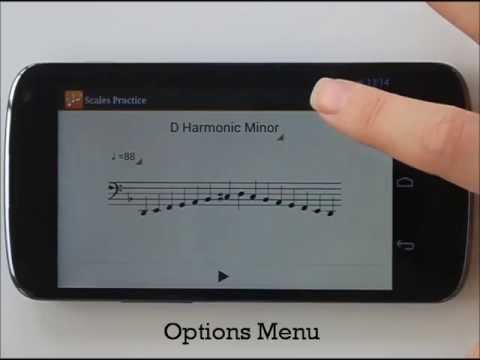Scales Practice
Mainkan di PC dengan BlueStacks – platform Game-Game Android, dipercaya oleh lebih dari 500 juta gamer.
Halaman Dimodifikasi Aktif: 31 Agustus 2019
Play Scales Practice on PC
You can also save Playlists of chosen scales to play through one by one or get the app to pick a scale at random.
Features:
- beats to count you in
- displays all the music notes on a stave
- different sounds (piano, strings, etc)
- change the starting octave and number of octaves
- customisable tempos
- major, melodic minor, harmonic minor and pentatonic scales
- save your scales into Playlists
Looking to practice your arpeggios? Check out the Pro version of Scales Practice for lots more scales and arpeggios.
Scales Practice is supported by adverts, which is why it requires the “INTERNET” and “ACCESS NETWORK STATE” permissions.
Mainkan Scales Practice di PC Mudah saja memulainya.
-
Unduh dan pasang BlueStacks di PC kamu
-
Selesaikan proses masuk Google untuk mengakses Playstore atau lakukan nanti
-
Cari Scales Practice di bilah pencarian di pojok kanan atas
-
Klik untuk menginstal Scales Practice dari hasil pencarian
-
Selesaikan proses masuk Google (jika kamu melewati langkah 2) untuk menginstal Scales Practice
-
Klik ikon Scales Practice di layar home untuk membuka gamenya