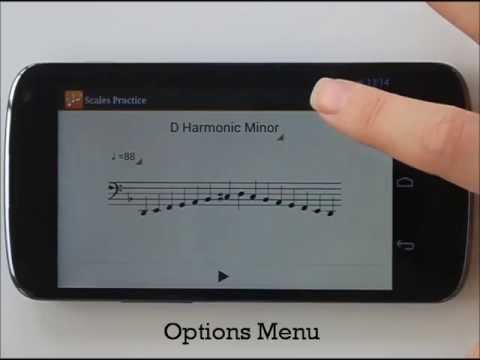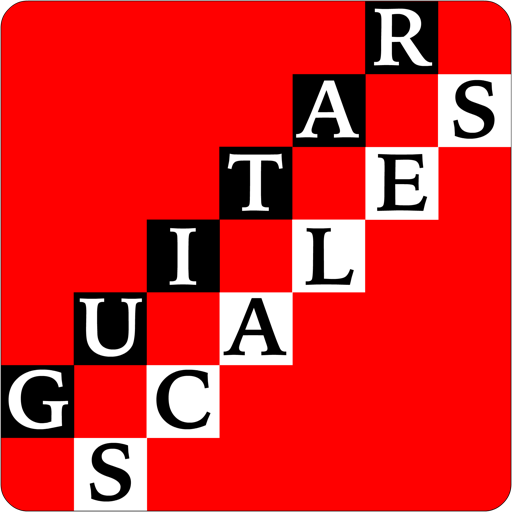저울 연습
음악/오디오 | Stonekick
5억명 이상의 게이머가 신뢰하는 안드로이드 게임 플랫폼 BlueStacks으로 PC에서 플레이하세요.
Play Scales Practice on PC
Learn scales and their notes for your exams, to improve your playing, or to enhance your music theory! Now includes the option to transpose for instruments in different keys. With Scales Practice you can pick a scale and show all of its music notes. You then press play to check how the scale sounds or play along with your instrument to check your pitch and help your music practice.
You can also save Playlists of chosen scales to play through one by one or get the app to pick a scale at random.
Features:
- beats to count you in
- displays all the music notes on a stave
- different sounds (piano, strings, etc)
- change the starting octave and number of octaves
- customisable tempos
- major, melodic minor, harmonic minor and pentatonic scales
- save your scales into Playlists
Looking to practice your arpeggios? Check out the Pro version of Scales Practice for lots more scales and arpeggios.
Scales Practice is supported by adverts, which is why it requires the “INTERNET” and “ACCESS NETWORK STATE” permissions.
You can also save Playlists of chosen scales to play through one by one or get the app to pick a scale at random.
Features:
- beats to count you in
- displays all the music notes on a stave
- different sounds (piano, strings, etc)
- change the starting octave and number of octaves
- customisable tempos
- major, melodic minor, harmonic minor and pentatonic scales
- save your scales into Playlists
Looking to practice your arpeggios? Check out the Pro version of Scales Practice for lots more scales and arpeggios.
Scales Practice is supported by adverts, which is why it requires the “INTERNET” and “ACCESS NETWORK STATE” permissions.
PC에서 저울 연습 플레이해보세요.
-
BlueStacks 다운로드하고 설치
-
Google Play 스토어에 로그인 하기(나중에 진행가능)
-
오른쪽 상단 코너에 저울 연습 검색
-
검색 결과 중 저울 연습 선택하여 설치
-
구글 로그인 진행(만약 2단계를 지나갔을 경우) 후 저울 연습 설치
-
메인 홈화면에서 저울 연습 선택하여 실행