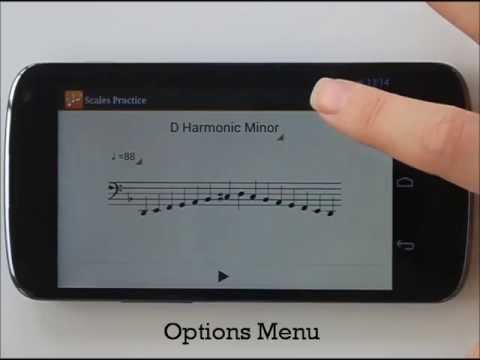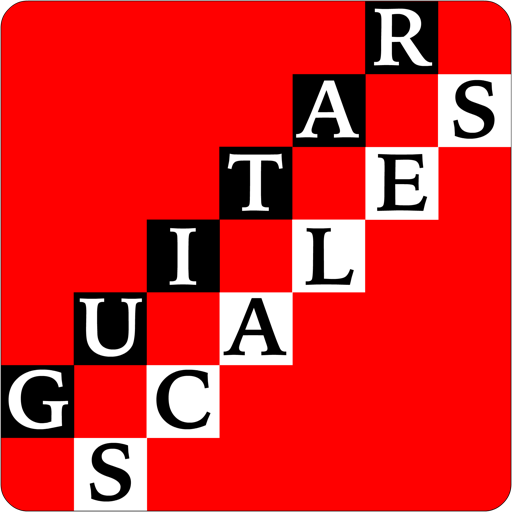Praktyka Wagi
Graj na PC z BlueStacks – Platforma gamingowa Android, która uzyskała zaufanie ponad 500 milionów graczy!
Strona zmodyfikowana w dniu: 31 sierpnia 2019
Play Scales Practice on PC
You can also save Playlists of chosen scales to play through one by one or get the app to pick a scale at random.
Features:
- beats to count you in
- displays all the music notes on a stave
- different sounds (piano, strings, etc)
- change the starting octave and number of octaves
- customisable tempos
- major, melodic minor, harmonic minor and pentatonic scales
- save your scales into Playlists
Looking to practice your arpeggios? Check out the Pro version of Scales Practice for lots more scales and arpeggios.
Scales Practice is supported by adverts, which is why it requires the “INTERNET” and “ACCESS NETWORK STATE” permissions.
Zagraj w Praktyka Wagi na PC. To takie proste.
-
Pobierz i zainstaluj BlueStacks na PC
-
Zakończ pomyślnie ustawienie Google, aby otrzymać dostęp do sklepu Play, albo zrób to później.
-
Wyszukaj Praktyka Wagi w pasku wyszukiwania w prawym górnym rogu.
-
Kliknij, aby zainstalować Praktyka Wagi z wyników wyszukiwania
-
Ukończ pomyślnie rejestrację Google (jeśli krok 2 został pominięty) aby zainstalować Praktyka Wagi
-
Klinij w ikonę Praktyka Wagi na ekranie startowym, aby zacząć grę