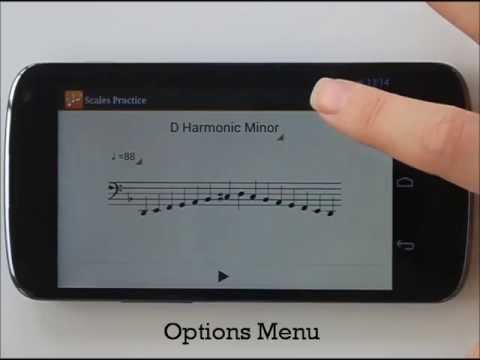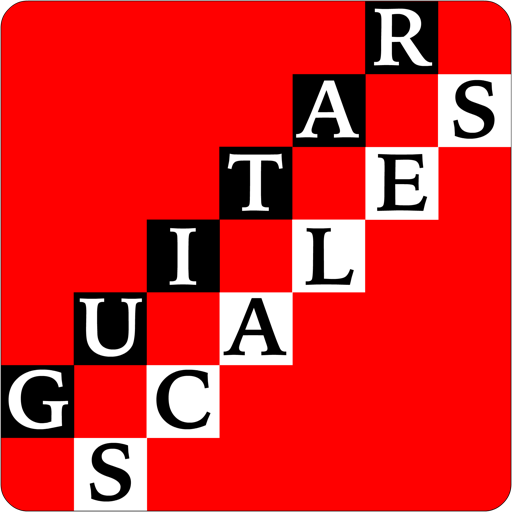Весы практика
Играйте на ПК с BlueStacks – игровой платформе для приложений на Android. Нас выбирают более 500 млн. игроков.
Страница изменена: 31 августа 2019 г.
Play Scales Practice on PC
You can also save Playlists of chosen scales to play through one by one or get the app to pick a scale at random.
Features:
- beats to count you in
- displays all the music notes on a stave
- different sounds (piano, strings, etc)
- change the starting octave and number of octaves
- customisable tempos
- major, melodic minor, harmonic minor and pentatonic scales
- save your scales into Playlists
Looking to practice your arpeggios? Check out the Pro version of Scales Practice for lots more scales and arpeggios.
Scales Practice is supported by adverts, which is why it requires the “INTERNET” and “ACCESS NETWORK STATE” permissions.
Играйте в игру Весы практика на ПК. Это легко и просто.
-
Скачайте и установите BlueStacks на ПК.
-
Войдите в аккаунт Google, чтобы получить доступ к Google Play, или сделайте это позже.
-
В поле поиска, которое находится в правой части экрана, введите название игры – Весы практика.
-
Среди результатов поиска найдите игру Весы практика и нажмите на кнопку "Установить".
-
Завершите авторизацию в Google (если вы пропустили этот шаг в начале) и установите игру Весы практика.
-
Нажмите на ярлык игры Весы практика на главном экране, чтобы начать играть.