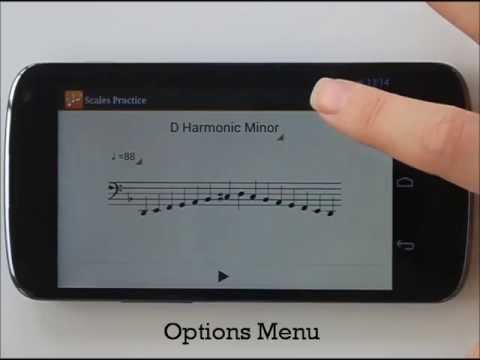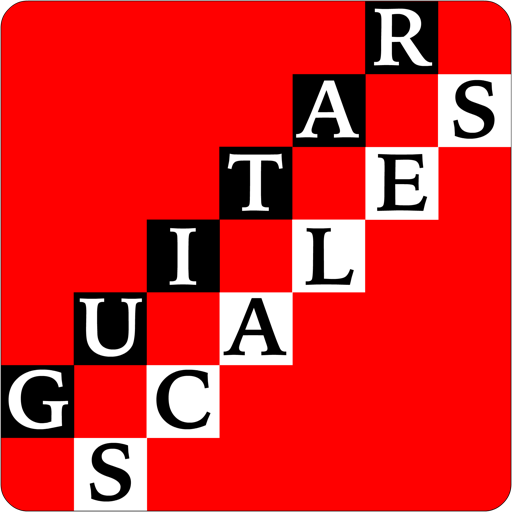Scales Practice
500M + oyuncunun güvendiği Android Oyun Platformu, BlueStacks ile PC'de oynayın.
Sayfa Değiştirilme tarihi: 31 Ağustos 2019
Play Scales Practice on PC
You can also save Playlists of chosen scales to play through one by one or get the app to pick a scale at random.
Features:
- beats to count you in
- displays all the music notes on a stave
- different sounds (piano, strings, etc)
- change the starting octave and number of octaves
- customisable tempos
- major, melodic minor, harmonic minor and pentatonic scales
- save your scales into Playlists
Looking to practice your arpeggios? Check out the Pro version of Scales Practice for lots more scales and arpeggios.
Scales Practice is supported by adverts, which is why it requires the “INTERNET” and “ACCESS NETWORK STATE” permissions.
Scales Practice oyununu PC'de oyna. Başlamak çok kolay.
-
BlueStacks'i PC'nize İndirin ve Yükleyin
-
Play Store'a erişmek için Google girişi yapın ya da daha sonraya bırakın.
-
Sağ üst köşeye Scales Practice yazarak arayın.
-
Scales Practice uygulamasını arama sonuçlarından indirmek için tıklayın.
-
(iEğer Adım 2'yi atladıysanız) Scales Practice uygulamasını yüklemek için Google'a giriş yapın.
-
Oynatmaya başlatmak için ekrandaki Scales Practice ikonuna tıklayın.