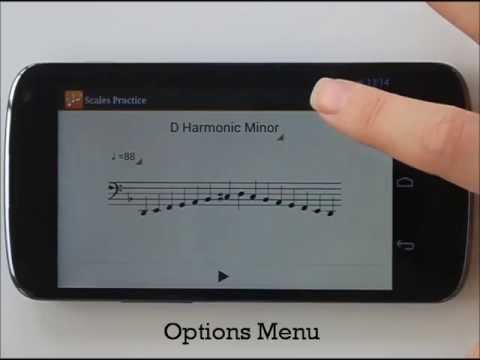Scales Practice Pro
العب على الكمبيوتر الشخصي مع BlueStacks - نظام أندرويد للألعاب ، موثوق به من قبل أكثر من 500 مليون لاعب.
تم تعديل الصفحة في: 31 أغسطس 2019
Play Scales Practice Pro on PC
Learn scales for your exams, to improve your playing, or to enhance your music theory! Now includes the option to transpose for instruments in different keys. With Scales Practice you can pick a scale or arpeggio and show all of its notes. You then press play to check how the scale sounds or play along with your instrument to check your pitch and help your music practice.
You can also save Playlists of chosen scales to play through one by one or get the app to pick a scale at random.
Features:
- ads free!
- beats to count you in
- different sounds (piano, strings, etc)
- change the starting octave and number of octaves
- customisable tempos
- major, melodic minor, harmonic minor, and pentatonic scales
- save to Playlists
- arpeggios
- chromatic scales
- all of the modes of the major scale
- dominant and diminished sevenths
العب Scales Practice Pro على جهاز الكمبيوتر. من السهل البدء.
-
قم بتنزيل BlueStacks وتثبيته على جهاز الكمبيوتر الخاص بك
-
أكمل تسجيل الدخول إلى Google للوصول إلى متجر Play ، أو قم بذلك لاحقًا
-
ابحث عن Scales Practice Pro في شريط البحث أعلى الزاوية اليمنى
-
انقر لتثبيت Scales Practice Pro من نتائج البحث
-
أكمل تسجيل الدخول إلى Google (إذا تخطيت الخطوة 2) لتثبيت Scales Practice Pro
-
انقر على أيقونة Scales Practice Pro على الشاشة الرئيسية لبدء اللعب