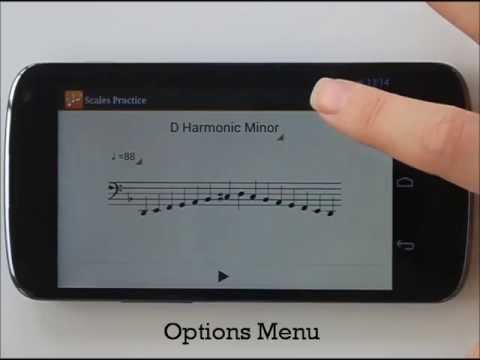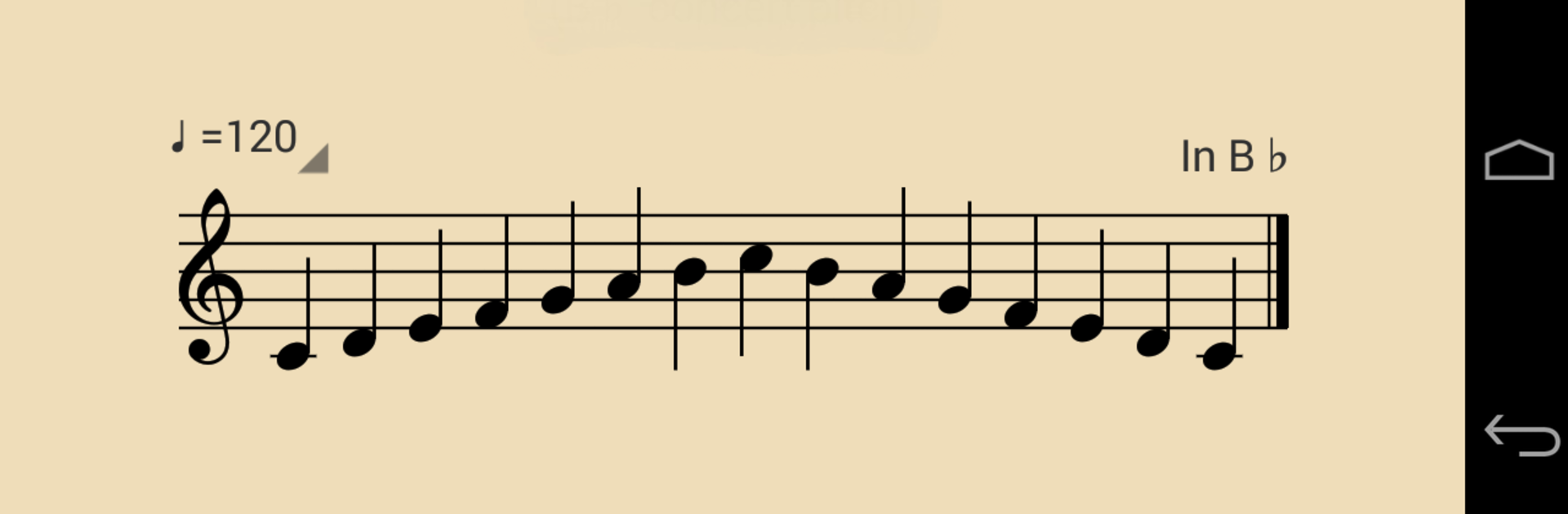

Scales Praxis Pro
Spiele auf dem PC mit BlueStacks - der Android-Gaming-Plattform, der über 500 Millionen Spieler vertrauen.
Seite geändert am: 31. August 2019
Run Scales Practice Pro on PC or Mac
Multitask effortlessly on your PC or Mac as you try out Scales Practice Pro, a Music & Audio app by Stonekick on BlueStacks.
About the App
Scales Practice Pro by Stonekick is your personal toolkit for nailing music and audio skills, whether you’re warming up for an exam or just having fun with new scales. Stepping beyond the basics, this app puts you in the driver’s seat: explore a huge variety of scales and arpeggios, see every note spelled out, and actually hear each one played. It’s flexible enough for all musicians — whatever your instrument, whatever your level, you’ll find something here to boost your practice routine. Curious about how your pitch stacks up? You can even play along and check yourself as you go.
App Features
-
Wide Selection of Scales & Arpeggios
From majors and minors (including those tricksy harmonic and melodic minors) to all sorts of modes and pentatonic scales, there’s a lot to experiment with. You get chromatic runs, arpeggios, plus those extra flavors like dominant and diminished sevenths. -
Instrument Transposition
Got a transposing instrument? No problem. Switch keys easily so you’re always practicing in the right pitch for your instrument. -
Hear & See Every Note
Tap a scale and see the notes laid out, then let the app play them—piano or strings, your choice. Trying out a new scale? Play along with your own instrument to nail every note. -
Custom Playlists and Random Mode
Build tailored playlists of your favorite (or most challenging) scales to loop through, or test yourself with a surprise pick when you want to mix things up. -
Practice Tools Built In
Set how many octaves you need, pick your starting point, and control the tempo. Get a count-in beat so you always start on time, just like working with a teacher. -
Ad-Free Experience
Focus stays sharp—no pop-ups or distractions.
Scales Practice Pro works great on your phone or, if you want a bigger view and more space to play along, you can always use it with BlueStacks.
BlueStacks brings your apps to life on a bigger screen—seamless and straightforward.
Spiele Scales Praxis Pro auf dem PC. Der Einstieg ist einfach.
-
Lade BlueStacks herunter und installiere es auf deinem PC
-
Schließe die Google-Anmeldung ab, um auf den Play Store zuzugreifen, oder mache es später
-
Suche in der Suchleiste oben rechts nach Scales Praxis Pro
-
Klicke hier, um Scales Praxis Pro aus den Suchergebnissen zu installieren
-
Schließe die Google-Anmeldung ab (wenn du Schritt 2 übersprungen hast), um Scales Praxis Pro zu installieren.
-
Klicke auf dem Startbildschirm auf das Scales Praxis Pro Symbol, um mit dem Spielen zu beginnen