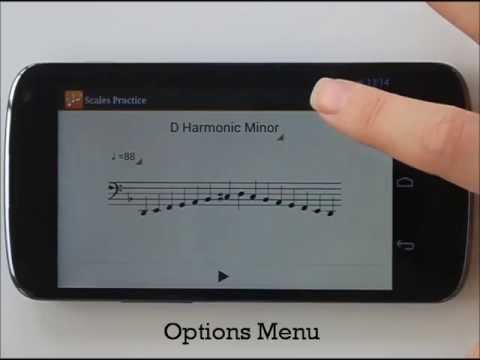Bilance Practice Pro
Gioca su PC con BlueStacks: la piattaforma di gioco Android, considerata affidabile da oltre 500 milioni di giocatori.
Pagina modificata il: 31 agosto 2019
Play Scales Practice Pro on PC
Learn scales for your exams, to improve your playing, or to enhance your music theory! Now includes the option to transpose for instruments in different keys. With Scales Practice you can pick a scale or arpeggio and show all of its notes. You then press play to check how the scale sounds or play along with your instrument to check your pitch and help your music practice.
You can also save Playlists of chosen scales to play through one by one or get the app to pick a scale at random.
Features:
- ads free!
- beats to count you in
- different sounds (piano, strings, etc)
- change the starting octave and number of octaves
- customisable tempos
- major, melodic minor, harmonic minor, and pentatonic scales
- save to Playlists
- arpeggios
- chromatic scales
- all of the modes of the major scale
- dominant and diminished sevenths
Gioca Bilance Practice Pro su PC. È facile iniziare.
-
Scarica e installa BlueStacks sul tuo PC
-
Completa l'accesso a Google per accedere al Play Store o eseguilo in un secondo momento
-
Cerca Bilance Practice Pro nella barra di ricerca nell'angolo in alto a destra
-
Fai clic per installare Bilance Practice Pro dai risultati della ricerca
-
Completa l'accesso a Google (se hai saltato il passaggio 2) per installare Bilance Practice Pro
-
Fai clic sull'icona Bilance Practice Pro nella schermata principale per iniziare a giocare