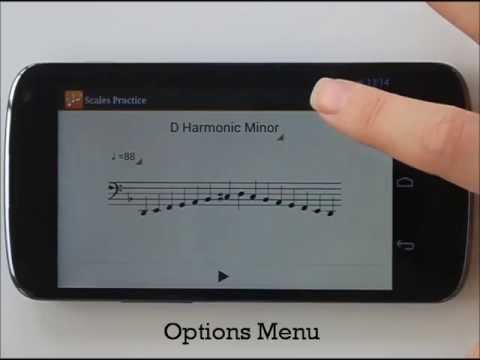Scales Practice Pro
Chơi trên PC với BlueStacks - Nền tảng chơi game Android, được hơn 500 triệu game thủ tin tưởng.
Trang đã được sửa đổi vào: 31 tháng 8, 2019
Play Scales Practice Pro on PC
Learn scales for your exams, to improve your playing, or to enhance your music theory! Now includes the option to transpose for instruments in different keys. With Scales Practice you can pick a scale or arpeggio and show all of its notes. You then press play to check how the scale sounds or play along with your instrument to check your pitch and help your music practice.
You can also save Playlists of chosen scales to play through one by one or get the app to pick a scale at random.
Features:
- ads free!
- beats to count you in
- different sounds (piano, strings, etc)
- change the starting octave and number of octaves
- customisable tempos
- major, melodic minor, harmonic minor, and pentatonic scales
- save to Playlists
- arpeggios
- chromatic scales
- all of the modes of the major scale
- dominant and diminished sevenths
Chơi Scales Practice Pro trên PC. Rất dễ để bắt đầu
-
Tải và cài đặt BlueStacks trên máy của bạn
-
Hoàn tất đăng nhập vào Google để đến PlayStore, hoặc thực hiện sau
-
Tìm Scales Practice Pro trên thanh tìm kiếm ở góc phải màn hình
-
Nhấn vào để cài đặt Scales Practice Pro trong danh sách kết quả tìm kiếm
-
Hoàn tất đăng nhập Google (nếu bạn chưa làm bước 2) để cài đặt Scales Practice Pro
-
Nhấn vào icon Scales Practice Pro tại màn hình chính để bắt đầu chơi